Why Is a Message Indicating Conflict with an Existing Record Set Displayed When I Add a Record Set?
If message "This record set is in conflict with an existing one" is displayed, the record set you are adding conflicts with or is the same as an existing record set.
|
Record Set Type |
CNAME |
A |
AAAA |
MX |
TXT |
PTR |
SRV |
|
CNAME |
Repeat |
Conflict |
Conflict |
Conflict |
Conflict |
Conflict |
Conflict |
|
A |
Conflict |
Repeat |
No limit |
No limit |
No limit |
No limit |
No limit |
|
AAAA |
Conflict |
No limit |
Repeat |
No limit |
No limit |
No limit |
No limit |
|
MX |
Conflict |
No limit |
No limit |
Repeat |
No limit |
No limit |
No limit |
|
TXT |
Conflict |
No limit |
No limit |
No limit |
Repeat |
No limit |
No limit |
|
PTR |
Conflict |
No limit |
No limit |
No limit |
No limit |
Repeat |
No limit |
|
SRV |
Conflict |
No limit |
No limit |
No limit |
No limit |
No limit |
Repeat |
|
|||||||
The rules are as follows:
- Repeat: A record set of the same type already exists, and no more record sets of the same type can be added.
- Conflict: The two types of record sets cannot coexist for the same name.
- No limit: The two types of record sets can coexist.
If the message is displayed, perform either of the following operations:
- Delete the existing record set that conflicts with the record set that you want to add, and then add the record set.
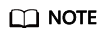
Deleting a record set may cause domain name resolution to fail.
- Add a record set for a subdomain of the domain name.
Feedback
Was this page helpful?
Provide feedbackThank you very much for your feedback. We will continue working to improve the documentation.See the reply and handling status in My Cloud VOC.
For any further questions, feel free to contact us through the chatbot.
Chatbot





