What Are Huawei Cloud DNS Servers?
DNS provides authoritative DNS servers for domain name resolution. The NS record set defines the addresses of authoritative DNS servers for the domain name.
You can refer to this FAQ for suggestions on and steps of setting DNS servers.
Huawei Cloud DNS Servers
DNS servers are deployed in multiple AZs around the world so that they can respond to queries for domain names at the lowest latency and support anycast in some regions.
The following are Huawei Cloud DNS servers:
- ns1.huaweicloud-dns.com: DNS server for regions in the Chinese mainland
- ns1.huaweicloud-dns.cn: DNS server for regions in the Chinese mainland
- ns1.huaweicloud-dns.net: DNS server for countries or regions outside the Chinese mainland
- ns1.huaweicloud-dns.org: DNS server for countries or regions outside the Chinese mainland
After you create a public zone on the DNS console, an NS record set is automatically generated for this zone, and its value is the four DNS servers.
Suggestions on DNS Server Setting
Because the outbound bandwidth from the Chinese mainland is limited, network latency increases when end users access a network outside the Chinese mainland.
To reduce network latency, you can follow the suggestions below to set the NS record set for each public zone:
- If your end users are mainly in the Chinese mainland, use ns1.huaweicloud-dns.com and ns1.huaweicloud-dns.cn.
- If your end users are mainly in countries or regions outside the Chinese mainland, use ns1.huaweicloud-dns.net and ns1.huaweicloud-dns.org.
- If your end users are all over the world, use all four DNS servers.
Procedure for Setting DNS Servers
- Change the default value of the NS record set.
Set the DNS servers by modifying the NS record set on the Record Sets tab.
- Go to the Public Zones page.
- In the zone list, locate the zone and click the domain name.
- On the Record Sets tab, locate the NS record set and click Modify in the Operation column.
Figure 1 Modify Record Set

- Change the setting of Value based on Suggestions on DNS Server Setting.
- Click OK.
- Change the DNS servers at the domain name registrar.
For details, see Changing the DNS Server Addresses of Public Domain Names
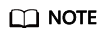
The NS record value of some public zones is set to ns1.hwclouds-dns.com and ns1.hwclouds-dns.net. These addresses are used by Huawei Cloud DNS to provide resolution services for users in earlier versions and will be removed soon.
Feedback
Was this page helpful?
Provide feedbackThank you very much for your feedback. We will continue working to improve the documentation.See the reply and handling status in My Cloud VOC.
For any further questions, feel free to contact us through the chatbot.
Chatbot





