Obtaining Agent Account Information
During integration development of agent capabilities, you need to obtain information such as the agent account, ID, password, and agent operation or call interface URL.
- Choose Configuration Center > Employee Center > Agent Management and obtain the agent ID and sign-in password (softphone password).
- After a skill queue for handling inbound calls is configured for an agent, a platform agent ID (different from the account for signing in to the CEC) is allocated to the agent. After the agent signs in using the platform agent ID and sets the agent status to Idle, the agent can handle inbound calls.
- To develop your own agent system, you need to obtain the platform agent ID and password. The password is automatically generated by the system. You need to reset the password for the agent to use the new password to sign in through interface invocation.
The information in the red box in the following figure indicates the platform agent ID.
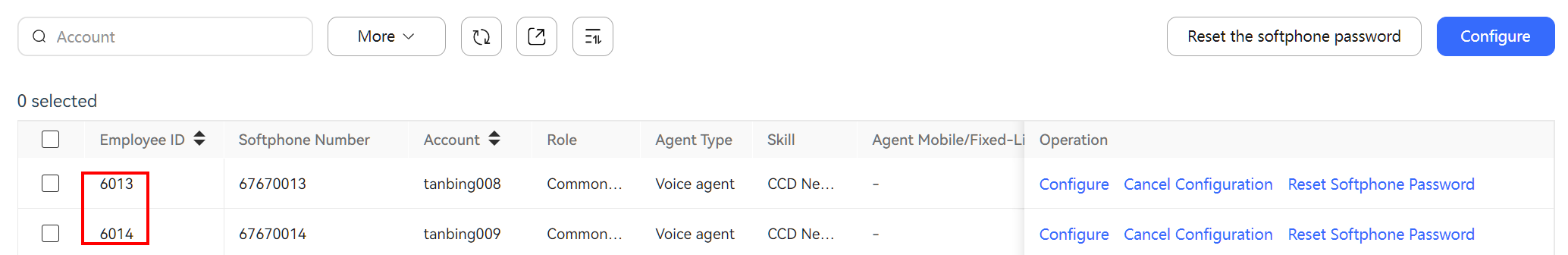
- Click Configure.
- Click
 , select the required agents, and click OK.
, select the required agents, and click OK.
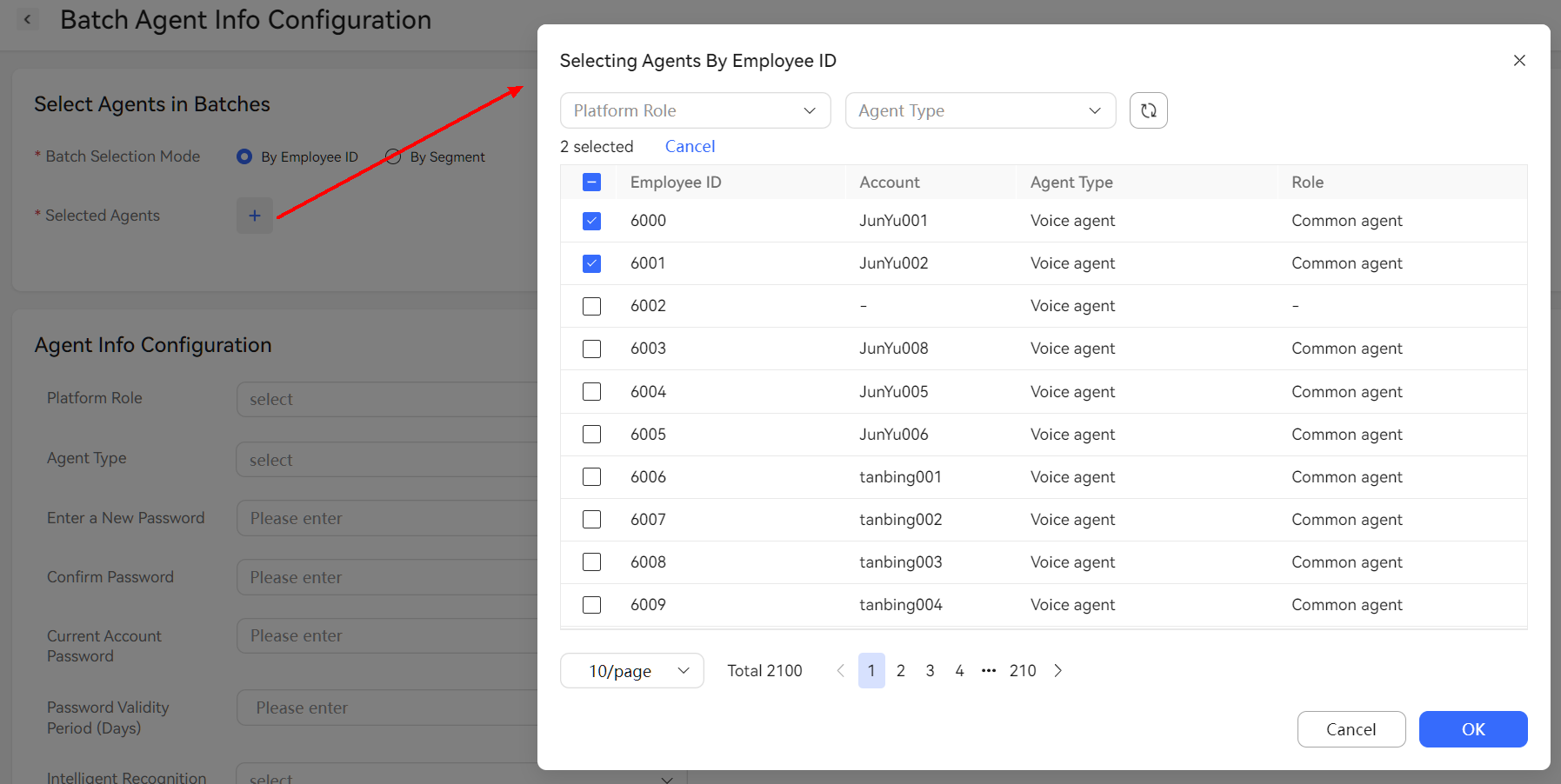
- Enter a new password and the current account password, and click Save.
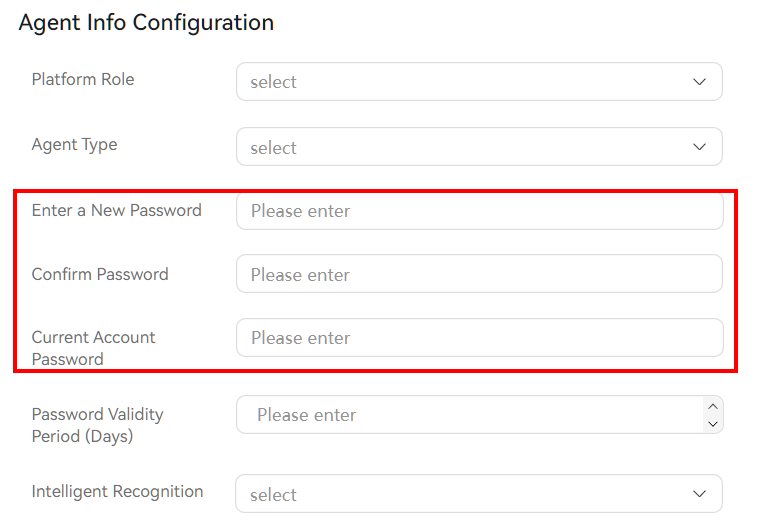
- On the Agent Management page, select the required agents and click Reset the softphone password. In the dialog box that is displayed, click Yes.
- Enter a new softphone password and the current account password, and click OK.
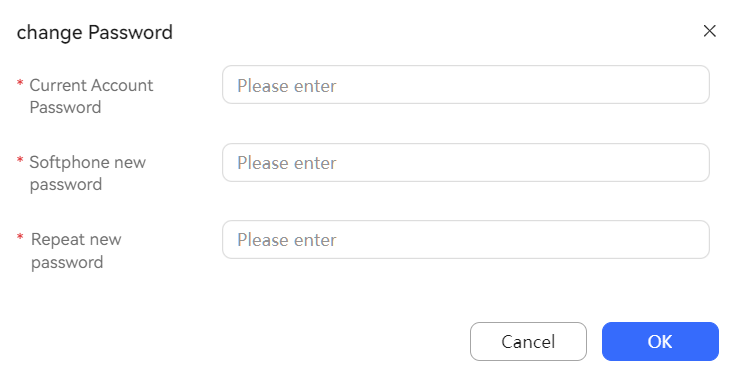
Feedback
Was this page helpful?
Provide feedbackThank you very much for your feedback. We will continue working to improve the documentation.See the reply and handling status in My Cloud VOC.
For any further questions, feel free to contact us through the chatbot.
Chatbot





