Overview
If the subscribed algorithms cannot meet your requirements or you want to migrate local algorithms to ModelArts for training, use the ModelArts preset images to create algorithms. This method is also called using a preset image.
This section describes how to use a preset image to create an algorithm.
- For details about ModelArts built-in engines and models, see Built-in Training Engines.
- To migrate local algorithms to ModelArts, perform code adaptation. For details, see Developing a Custom Script.
- For details about how to use a preset image to create an algorithm on the ModelArts console, see Creating an Algorithm.
Built-in Training Engines
The following table lists the training engines and their versions supported by ModelArts.
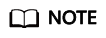
Supported AI engines vary depending on regions.
|
Runtime Environment |
System Architecture |
System Version |
AI Engine and Version |
Supported CUDA or Ascend Version |
|---|---|---|---|---|
|
TensorFlow |
x86_64 |
Ubuntu18.04 |
tensorflow_2.1.0-cuda_10.1-py_3.7-ubuntu_18.04-x86_64 |
cuda10.1 |
|
PyTorch |
x86_64 |
Ubuntu18.04 |
pytorch_1.8.0-cuda_10.2-py_3.7-ubuntu_18.04-x86_64 |
cuda10.2 |
|
MPI |
x86_64 |
Ubuntu18.04 |
mindspore_1.3.0-cuda_10.1-py_3.7-ubuntu_1804-x86_64 |
cuda_10.1 |
|
Horovod |
x86_64 |
ubuntu_18.04 |
horovod_0.20.0-tensorflow_2.1.0-cuda_10.1-py_3.7-ubuntu_18.04-x86_64 |
cuda_10.1 |
|
horovod_0.22.1-pytorch_1.8.0-cuda_10.2-py_3.7-ubuntu_18.04-x86_64 |
cuda_10.2 |
Feedback
Was this page helpful?
Provide feedbackThank you very much for your feedback. We will continue working to improve the documentation.See the reply and handling status in My Cloud VOC.
For any further questions, feel free to contact us through the chatbot.
Chatbot





