Operation Process
This section describes how to set up the multi-cloud collaboration platform on Huawei Cloud.
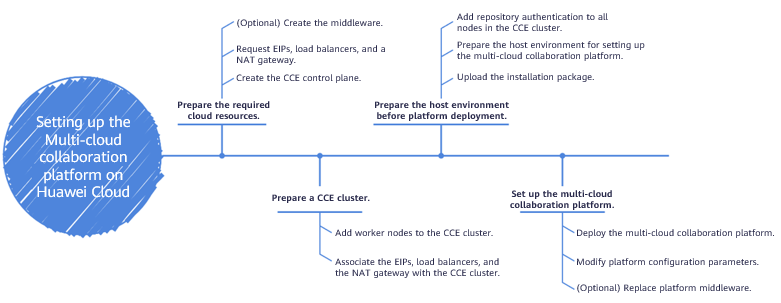
|
No. |
Step |
Description |
|---|---|---|
|
1 |
Prepare the required cloud resources. |
Prepare the environment on Huawei Cloud:
|
|
2 |
Prepare a CCE cluster. |
Configure the CCE control plane:
|
|
3 |
Prepare the host environment before platform deployment. |
Prepare the environment on the CCE worker nodes:
|
|
4 |
Set up the multi-cloud collaboration platform. |
Deploy the platform:
|
Feedback
Was this page helpful?
Provide feedbackThank you very much for your feedback. We will continue working to improve the documentation.See the reply and handling status in My Cloud VOC.
For any further questions, feel free to contact us through the chatbot.
Chatbot





