Help Center/
DataArts Studio/
FAQs/
DataArts Migration (Real-Time Jobs)/
How Do I Connect to DMS for Kafka That Uses SASL Authentication?
Updated on 2025-11-17 GMT+08:00
How Do I Connect to DMS for Kafka That Uses SASL Authentication?
Symptom
Configure a real-time connection for connecting to DMS for Kafka for which SASL authentication is enabled, so that the job can run properly and synchronize data.
Solution
- Enable Kafka SASL_SSL when creating a DMS for Kafka connection.
Figure 1 Enabling Kafka SASL_SSL
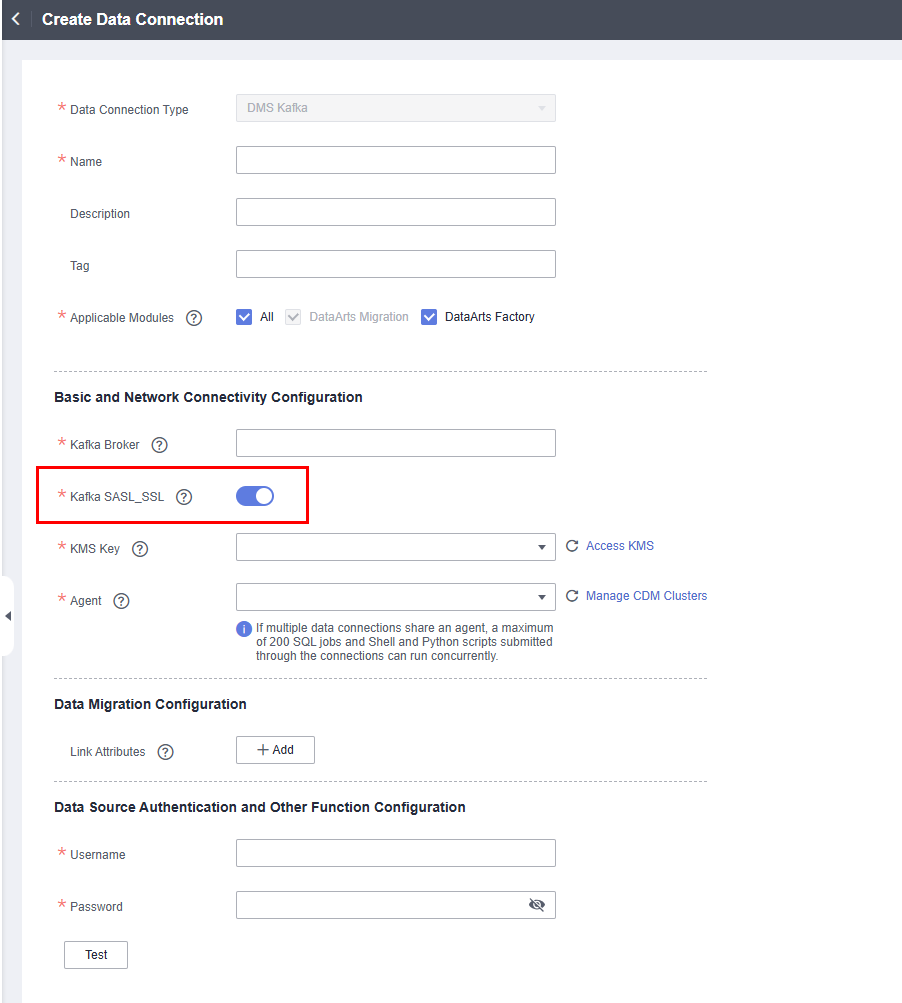
- Add two link properties based on the authentication configuration of DMS for Kafka.
security.protocol=SASL_SSL/SASL_PLAINTEXT
sasl.mechanism=PLAIN/SCRAM-SHA-512
Figure 2 Adding link attributes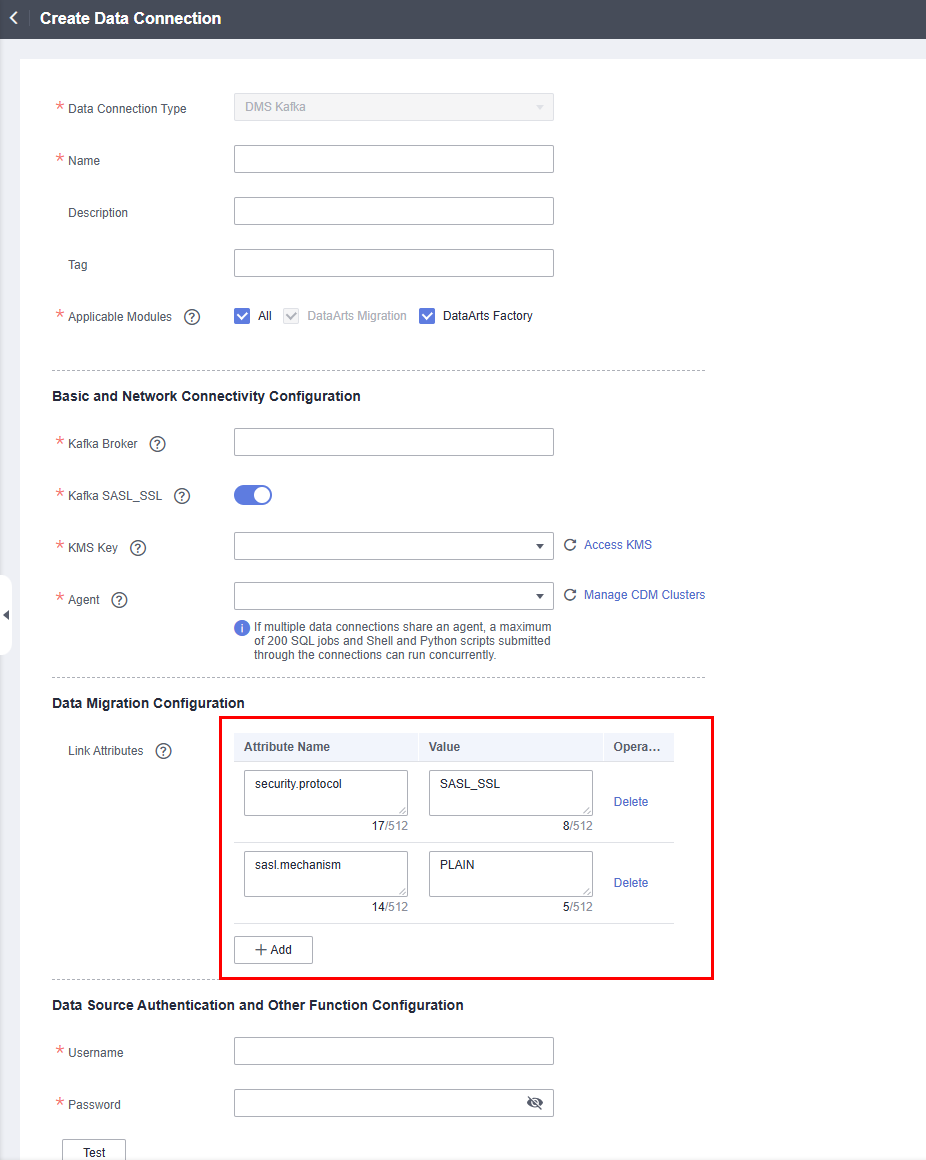
- Enter the username and password and save the connection.
Parent topic: DataArts Migration (Real-Time Jobs)
Feedback
Was this page helpful?
Provide feedbackThank you very much for your feedback. We will continue working to improve the documentation.See the reply and handling status in My Cloud VOC.
The system is busy. Please try again later.
For any further questions, feel free to contact us through the chatbot.
Chatbot





