Insufficient Remaining Repository Capacity
Scenario
If the capacity warning notification is configured and enabled, a notification will be sent when the repository capacity usage reaches a specified threshold. You can click the avatar and choose All Account Settings > Repo > Resource Usage to view the capacity usage. As shown in the following figure, the repo capacity usage has reached 10.16 GB, exceeding the maximum capacity.

Analysis
Some files may have occupied repository space.
Solution
- Method 1: Compress the repository to reduce the capacity usage. The procedure is as follows:
- Click the avatar and choose All Account Settings > Repo > Resource Usage to view the repositories with large capacity usage.
- Go to the repository homepage where a large amount of space is occupied, choose Settings > Repository Management > Space Freeing, and compress the repository that occupies a large amount of space to reduce the repository capacity.
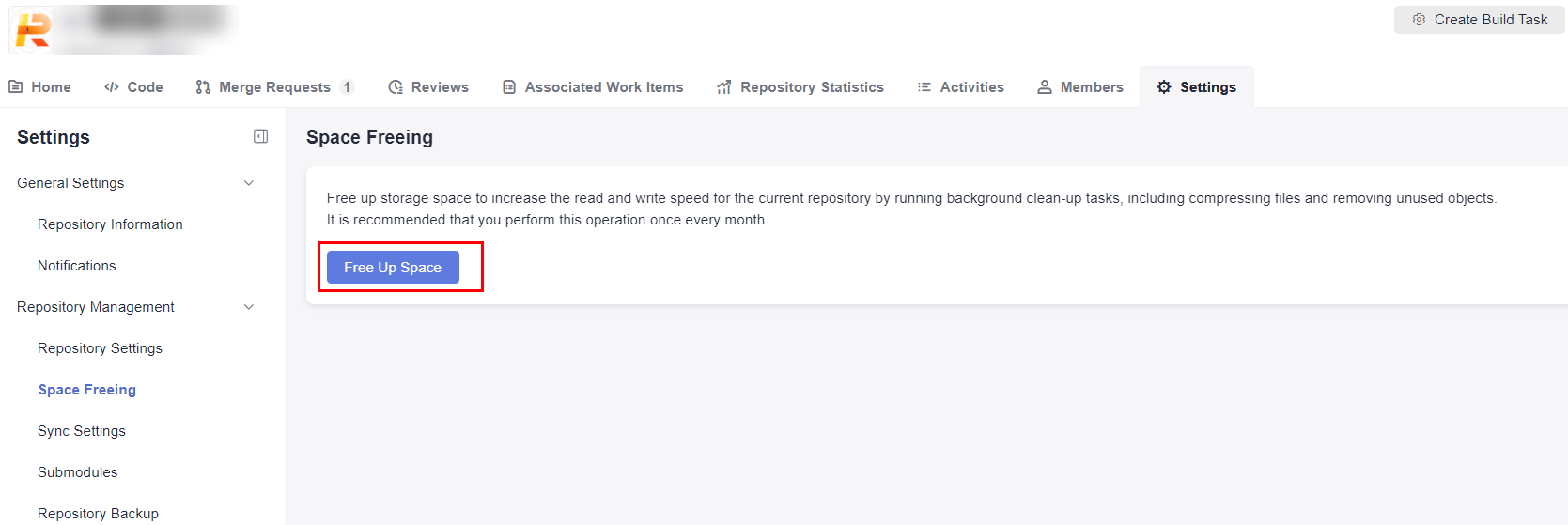
- Method 2: Purchase a storage expansion package for more capacity. On the Huawei Cloud official website, choose Pricing > Price Calculator > Developer Services and select the region which you want to purchase the package for.
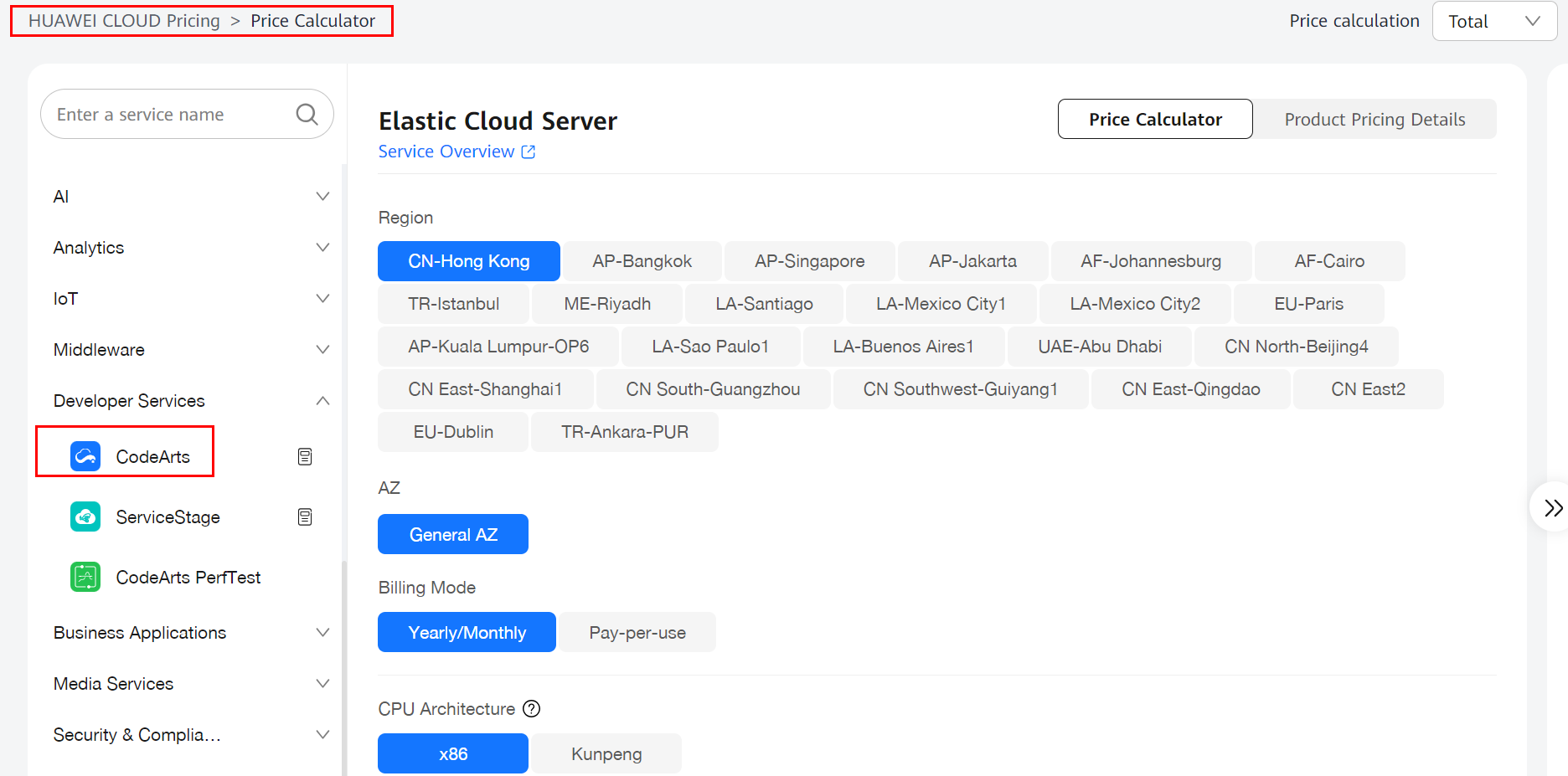
Feedback
Was this page helpful?
Provide feedbackThank you very much for your feedback. We will continue working to improve the documentation.See the reply and handling status in My Cloud VOC.
For any further questions, feel free to contact us through the chatbot.
Chatbot





