How Do I Install an SSL Certificate on a Server?
Installation
When your SSL certificate is issued, download and install it on the target web server. Table 1 is for your reference.
|
Server Type |
Operation |
|---|---|
|
Tomcat |
|
|
Nginx |
|
|
Apache |
|
|
IIS |
|
|
Weblogic |
|
|
Resin |
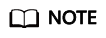
The installation procedure in this topic is for your reference only as the commands executed and configuration file modified during the installation may vary depending on OS types and server configurations.
Verifying the Result
- In the address box of the browser, enter https://Domain name and press Enter.
- Click
 to view the certificate.
Figure 1 Viewing a certificate
to view the certificate.
Figure 1 Viewing a certificate
- Click More Information.
Figure 2 Clicking More Information

- In the Page Info window, choose Security > View Certificate.
Figure 3 Viewing Certificate Information

- In the displayed Certificate Viewer dialog box, click General or Details to view the general information or details about the certificate. Check whether the certificate is successfully installed based on the information.
Figure 4 Certificate information

If the preceding certificate information is correct, the certificate is correctly installed.
Feedback
Was this page helpful?
Provide feedbackThank you very much for your feedback. We will continue working to improve the documentation.See the reply and handling status in My Cloud VOC.
For any further questions, feel free to contact us through the chatbot.
Chatbot





