How Do I Import or Export Information of Host Resources in Batches?
Batch Importing
CBH does not support batch creating of host resources. However, you can batch import host resources by importing an Excel file or through cloud platform.
From file: The Excel file must include the host name, IP address/domain name, protocol type, port, OS type, department, label, host description, host account, login mode, and privileged account.
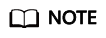
- The From file method requires that host information in the Excel file be filled strictly in accordance with the template file format. In addition, the file cannot be encrypted so that it can be opened after the upload. Otherwise, host resources fail to be imported.
- By importing hosts in batches, you can configure automatic login during host information entering to avoid the generation of Empty account.
Batch Exporting
CBH also allows you to export information about a batch of host resources. As an authenticated user, you can export information about all managed host with just one click. You can view the latest configuration about accounts of all managed hosts.
The exported Excel file includes the host name, host address, protocol type, port number, OS type, department, label, host description, account name, login mode, and privileged account.
Feedback
Was this page helpful?
Provide feedbackThank you very much for your feedback. We will continue working to improve the documentation.See the reply and handling status in My Cloud VOC.
For any further questions, feel free to contact us through the chatbot.
Chatbot





