Private Network Access
SWR supports two ways of private network access.
Access Through the Default Way
If your container engine client is installed on a CCE node or an ECS that is in the same region as the image repository, you can push or pull images over a private network.
Private network access does not need any configurations.

If you access OBS through fixed VPC endpoints, you need to configure policies to allow access to OBS bucket clusters that store SWR container images. Otherwise, the images may fail to be pulled. You can submit a service ticket to obtain information about SWR's OBS bucket clusters in different regions.
Access Through VPC Endpoint
Scenarios
VPC Endpoint is used to establish a convenient, secure, and private connection channel between the VPC and SWR. If you have higher security requirements, you can purchase a VPC endpoint service to access SWR.
Procedure
- Log in to the VPC Endpoint console.
- On the VPC Endpoints page, click Buy VPC Endpoint. In the Select List, select the VPC endpoint service below and then configure other parameters as needed:
com.myhuaweicloud.{region_id}.swr
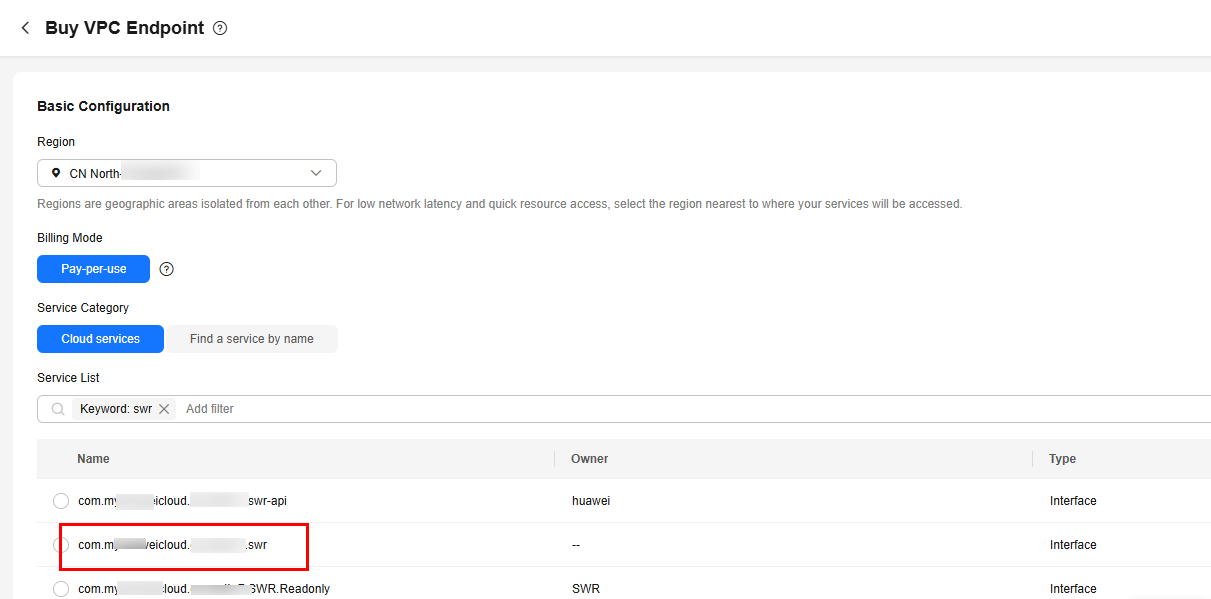
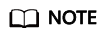
In some regions, the VPC endpoint service for SWR is not displayed in the Service List. You can search for it by name.
Table 1 VPC endpoint services for SWR in each region Region Name
VPC Endpoint Service for SWR
OBS Bucket for SWR
CN Southwest-Guiyang1
com.myhuaweicloud.cn-southwest-2.swr
Primary bucket: op-svc-swr-b051-10-205-14-19-3az
Standby bucket: op-svc-swr-cn-southwest-2-backup
CN East2
com.myhuaweicloud.cn-east-4.swr
op-svc-swr-cn-east-4-multiaz
CN South-Guangzhou
com.myhuaweicloud.cn-south-1.swr
Primary bucket: op-svc-swr-b051-10-230-33-197-3az
Standby bucket: op-svc-swr-cn-south-1-backup
ME-Riyadh
com.myhuaweicloud.me-east-1.swr
op-svc-swr-me-east-1-multiaz
AF-Johannesburg
com.myhuaweicloud.af-south-1.swr
Primary bucket: op-svc-swr-b051-10.21.20.226
Standby bucket: op-svc-swr-b051-10-21-20-226-3az
LA-Mexico City2
com.myhuaweicloud.la-north-2.swr
Primary bucket: op-svc-swr-b051-10.57.26.156
Standby bucket: op-svc-swr-la-north-2-multiaz
AP-Singapore
com.myhuaweicloud.ap-southeast-3.swr
Primary bucket: op-svc-swr-b051-10-38-34-172-3az
Standby bucket: op-svc-swr-ap-southeast-3-backup
CN East-Shanghai1
com.myhuaweicloud.cn-east-3.swr
Primary bucket: op-svc-swr-b051-10-147-7-14-3az
Standby bucket: op-svc-swr-cn-east-3-backup
CN North-Beijing4
com.myhuaweicloud.cn-north-4.swr
Primary bucket: op-svc-swr-b051-10-38-19-62-3az
Standby bucket: op-svc-swr-cn-north-4-backup
CN North-Ulanqab1
com.myhuaweicloud.cn-north-9.swr
Primary bucket: op-svc-swr-b051-10.67.13.15
Standby bucket: op-svc-swr-cn-north-9-backup
CN North-Guangzhou-InvitationOnly
com.myhuaweicloud.cn-south-4.swr
Primary bucket: op-svc-swr-b051-26.0.9.255
Standby bucket: op-svc-swr-cn-south-4-backup
CN North3
com.myhuaweicloud.cn-north-12.swr
op-svc-swr-cn-north-12-multiaz
LA-Sao Paulo1
com.myhuaweicloud.sa-brazil-1.swr
op-svc-swr-b051-10-22-233-67
Automotive II
com.myhuaweicloud.cn-southwest-3.swr
op-svc-swr-cn-southwest-3-multiaz
Qingdao
com.myhuaweicloud.cn-east-5.swr
op-svc-swr-cn-east-5-multiaz
CN-Hong Kong
com.myhuaweicloud.ap-southeast-1.swr
Primary bucket: op-svc-swr-b051-10.229.19.28
Standby bucket: op-svc-swr-ap-southeast-1-backup
AP-Bangkok
com.myhuaweicloud.ap-southeast-2.swr
Primary bucket: op-svc-swr-b051-10.17.19.92
Standby bucket: op-svc-swr-ap-southeast-2-backup
AP-Manila
com.myhuaweicloud.ap-southeast-5.swr
op-svc-swr-ap-southeast-5-multiaz
AF-Cairo
com.myhuaweicloud.af-north-1.swr
op-svc-swr-af-north-1-multiaz
TR-Istanbul
com.myhuaweicloud.tr-west-1.swr
op-svc-swr-b051-26.174.223.88
AP-Jakarta
com.myhuaweicloud.ap-southeast-4.swr
op-svc-swr-b051-26.130.169.73
LA-Santiago
com.myhuaweicloud.la-south-2.swr
op-svc-swr-b051-10.53.5.19
- Click Next.
- Confirm the order details and click Submit.
Feedback
Was this page helpful?
Provide feedbackThank you very much for your feedback. We will continue working to improve the documentation.See the reply and handling status in My Cloud VOC.
For any further questions, feel free to contact us through the chatbot.
Chatbot





