Updating sap_suse_cluster_connector
Update sap_suse_cluster_connector on the active and standby SAP S/4HANA nodes. This operations is not required for SUSE 15 or later.
Procedure
- Run the following command to uninstall sap_suse_cluster_connector of the earlier version. The software package name uses underscores (_).
zypper remove sap_suse_cluster_connector
- Run the following command to install sap_suse_cluster_connector of the latest version. The software package name uses hyphens (-):
zypper install sap-suse-cluster-connector
- Run the following command to obtain the version information about the newly installed sap-suse-cluster-connector:
/usr/bin/sap_suse_cluster_connector gvi --out version
- Run the following command to check the version file and verify that the sap_suse_cluster_connector version is 3.1.0 or later:
cat /usr/bin/version
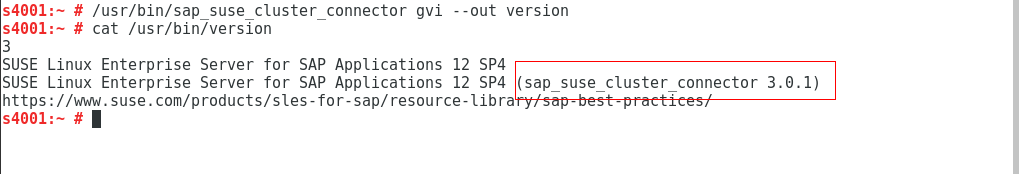
Feedback
Was this page helpful?
Provide feedbackThank you very much for your feedback. We will continue working to improve the documentation.See the reply and handling status in My Cloud VOC.
For any further questions, feel free to contact us through the chatbot.
Chatbot





