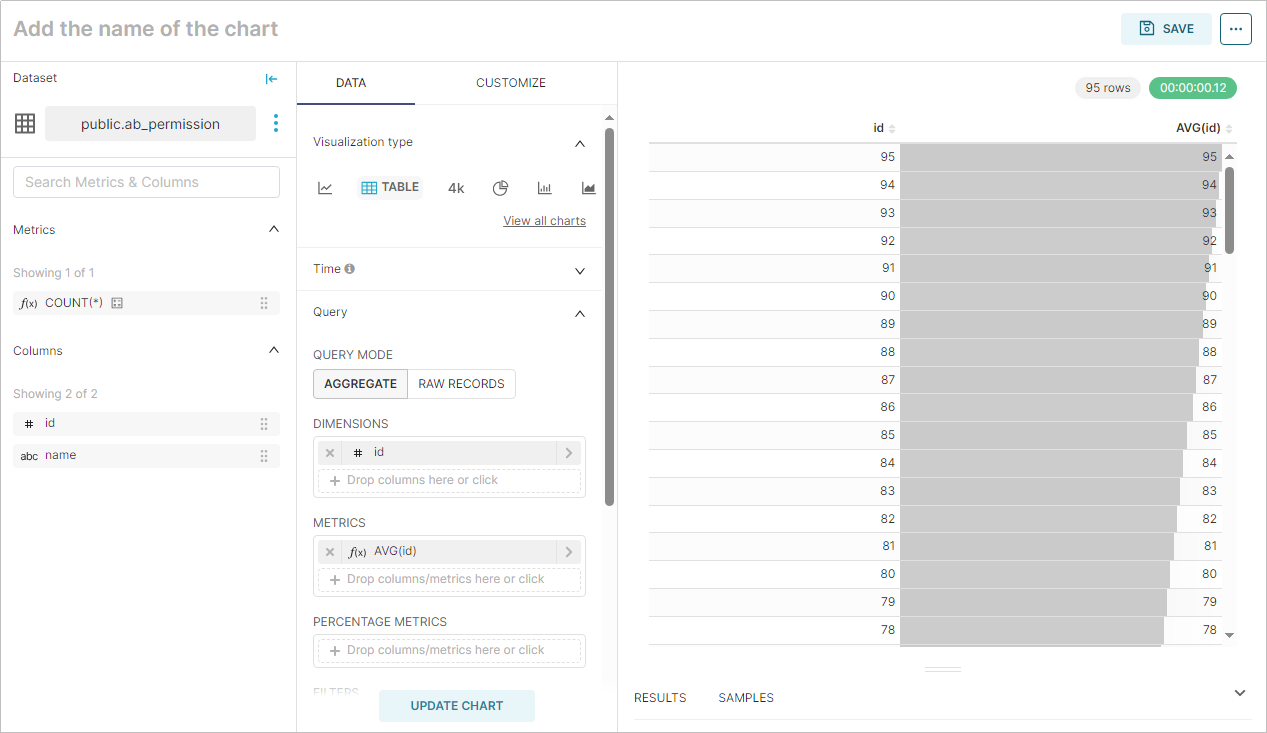Obtaining Data from MySQL Databases for Analysis
Connecting to Database
You can only analyze data after connecting to a database first.
- On the management page, choose Data > Databases and click +DATABASE.
- Select the database to be connected, for example, the MySQL database.
- Enter the information about the database to be connected.

Table 1 Parameter descriptions Parameter
Description
HOST/PORT
Specifies the public IP address and port number of the database. The default MySQL port number is 3306.
DATABASE NAME
Specifies the name of the database to be connected.
USERNAME/PASSWORD
Specifies the username and password of the database.
DISPLAY NAME
Specifies the name displayed on Superset after the database is connected.
- Click CONNECT.
- Click FINISH and you can view the connected database in the list.
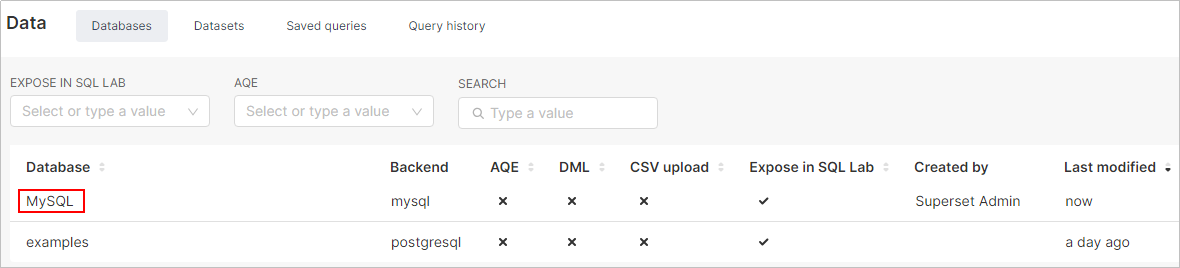
Adding Datasets
Now that you have configured a data source, you need to register tables (called Datasets in Superset) for subsequent chart creation.
- Choose Data > Datasets and click +DATASET.
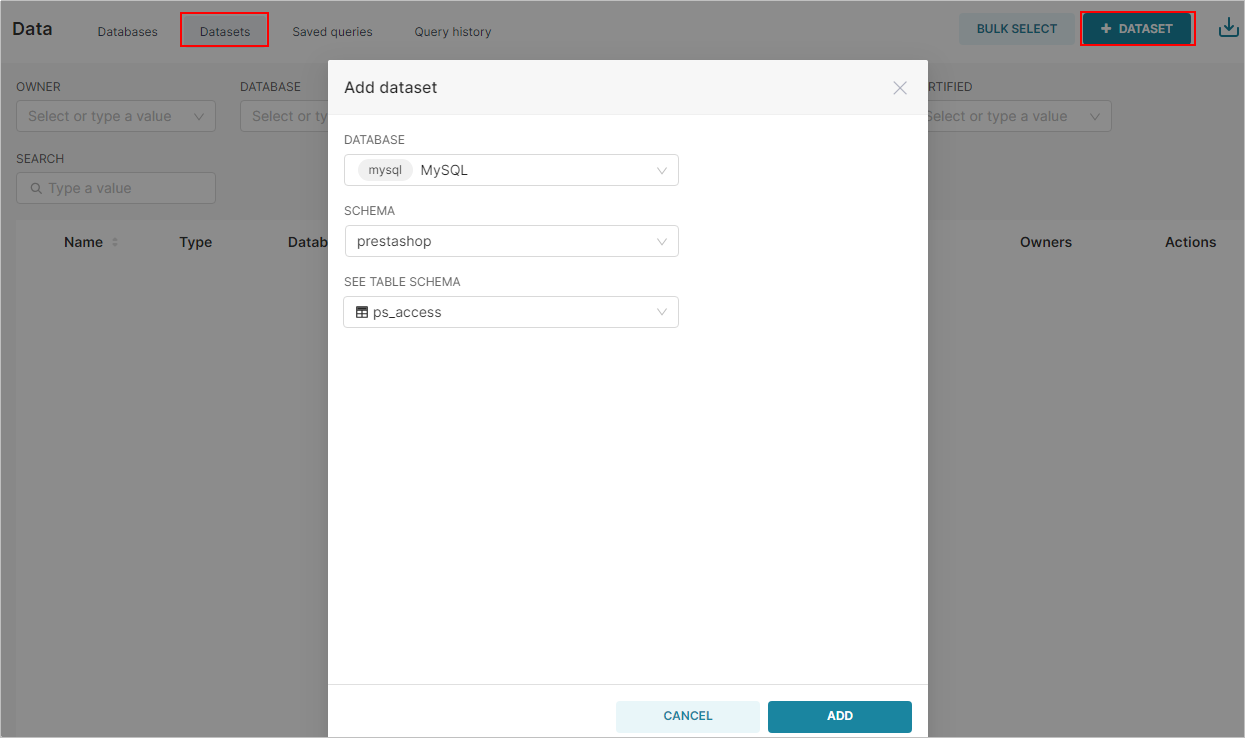
- Click ADD, and you can view your dataset in the list of datasets.
Creating Charts
Superset is a powerful visualization builder that allows you to create charts and dashboards. This section is for demonstration only. You can create exquisite charts and dashboards by referring to the official guide.
Feedback
Was this page helpful?
Provide feedbackThank you very much for your feedback. We will continue working to improve the documentation.See the reply and handling status in My Cloud VOC.
For any further questions, feel free to contact us through the chatbot.
Chatbot