Help Center/
Cloud Bastion Host/
Best Practices/
Change CBH Instance Specifications/
Verification After the Change/
Checking the System Environment
Updated on 2025-05-23 GMT+08:00
Checking the System Environment
After the change, verify that the settings of Version, Device System, Max Resources, and Max Concurrent Conns are the same as that of the new CBH edition.
- Log in to the CBH system.
- Check the new instance version.
- In the navigation pane on the left, choose System > About to check the instance version.
- Check the information of Version and Device System.
Figure 1 Checking the instance version
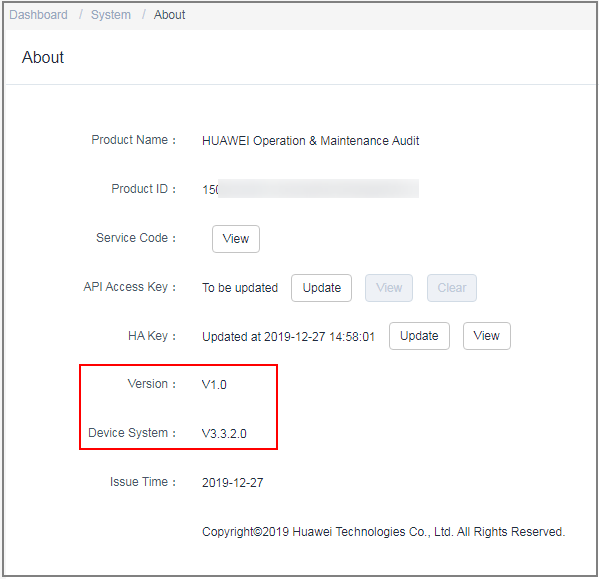
- Check whether the original and new CBH systems have the consistent authorization information.
- Choose System > System Maintain > License to view the authorization information.
Figure 2 Viewing license
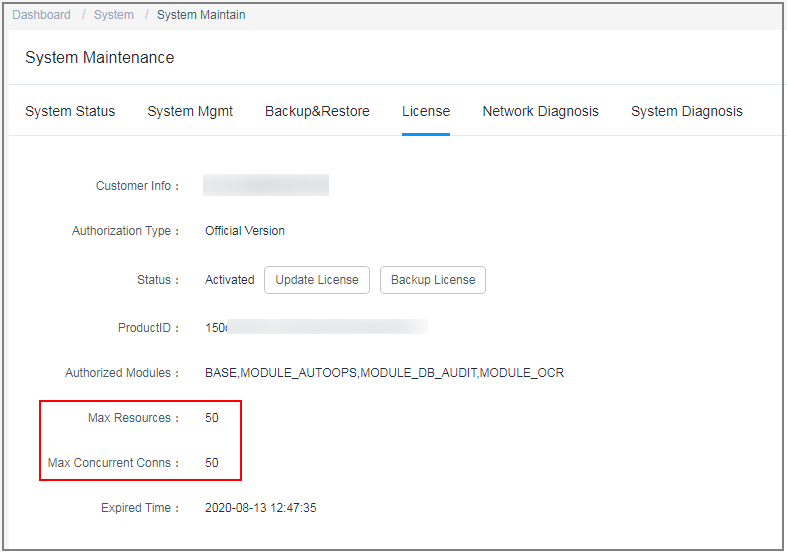
- Check whether the authorization information is consistent with that of the new CBH edition.
- If they are consistent, the specification change is successful.
- If no, contact technical support.
- Choose System > System Maintain > License to view the authorization information.
Parent topic: Verification After the Change
Feedback
Was this page helpful?
Provide feedbackThank you very much for your feedback. We will continue working to improve the documentation.See the reply and handling status in My Cloud VOC.
The system is busy. Please try again later.
For any further questions, feel free to contact us through the chatbot.
Chatbot





