Creating an SNAT Rule
Function
This API is used to create an SNAT rule.
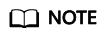
You can create a DNAT rule only when status of the NAT gateway is ACTIVE and admin_state_up of the NAT gateway administrator is True.
URI
POST /v2.0/snat_rules
Request
Table 1 lists the request parameter.
|
Parameter |
Mandatory |
Type |
Description |
|---|---|---|---|
|
snat_rule |
Yes |
Object |
Specifies the SNAT rule object. For details, see Table 2. |
|
Parameter |
Mandatory |
Type |
Description |
|---|---|---|---|
|
nat_gateway_id |
Yes |
String |
Specifies the public NAT gateway ID. |
|
network_id |
No |
String |
Specifies the network ID used by the SNAT rule. Configure either network_id or cidr. |
|
cidr |
No |
String |
Specifies a CIDR block, which can be in the format of a network segment or a host IP address. Configure either cidr or network_id. If you set source_type to 0, set cidr to a subset of the VPC subnet. If you set source_type to 1, set cidr to a CIDR block of your on-premises servers connected to the VPC through Direct Connect or Cloud Connect. |
|
source_type |
No |
Integer |
0: VPC. Either network_id or cidr can be specified. 1: Direct Connect/Cloud Connect. Only cidr can be specified. If no value is entered, the default value 0 (VPC) is used. |
|
floating_ip_id |
Yes |
String |
Specifies the EIP ID. Use commas (,) to separate EIP IDs. The maximum length is 4,096 bytes. The number of EIP IDs cannot exceed 20. |
Response
Table 3 lists response parameter.
|
Parameter |
Type |
Description |
|---|---|---|
|
snat_rule |
Object |
Specifies the SNAT rule object. For details, see Table 4. |
|
Parameter |
Type |
Description |
|---|---|---|
|
id |
String |
Specifies the SNAT rule ID. |
|
tenant_id |
String |
Specifies the project ID. |
|
nat_gateway_id |
String |
Specifies the public NAT gateway ID. |
|
network_id |
String |
Specifies the network ID used by the SNAT rule. |
|
cidr |
String |
Specifies a subset of the VPC subnet CIDR block or a CIDR block of a Direct Connect connection. |
|
source_type |
Integer |
0: VPC. Either network_id or cidr can be specified. 1: Direct Connect/Cloud Connect. Only cidr can be specified. If no value is entered, the default value 0 (VPC) is used. |
|
floating_ip_id |
String |
|
|
floating_ip_address |
String |
|
|
status |
String |
|
|
admin_state_up |
Boolean |
|
|
created_at |
String |
Specifies when the SNAT rule was created (UTC time). Its value rounds to 6 decimal places for seconds. The format is yyyy-mm-dd hh:mm:ss. |
Examples
- Example request
- Configure parameter network_id in a VPC.
POST https://{Endpoint}/v2.0/snat_rules { "snat_rule": { "nat_gateway_id": "a78fb3eb-1654-4710-8742-3fc49d5f04f8", "network_id": "eaad9cd6-2372-4be1-9535-9bd37210ae7b", "source_type":0, "floating_ip_id": "bdc10a4c-d81a-41ec-adf7-de857f7c812a" } }
- Configure parameter cidr in a VPC.
POST https://{Endpoint}/v2.0/snat_rules { "snat_rule": { "nat_gateway_id": "a78fb3eb-1654-4710-8742-3fc49d5f04f8", "cidr": "192.168.1.10/32", "source_type":0, "floating_ip_id": "bdc10a4c-d81a-41ec-adf7-de857f7c812a" } }
- Configure parameter cidr over a Direct Connect connection.
POST https://{Endpoint}/v2.0/snat_rules { "snat_rule": { "nat_gateway_id": "a78fb3eb-1654-4710-8742-3fc49d5f04f8", "cidr": "172.30.0.0/24", "source_type":1, "floating_ip_id": "bdc10a4c-d81a-41ec-adf7-de857f7c812a" } }
- Configure parameter network_id in a VPC.
- Example response
- Response to the request for specifying the network_id for a VPC
{ "snat_rule": { "floating_ip_id": "bdc10a4c-d81a-41ec-adf7-de857f7c812a", "status": "PENDING_CREATE", "nat_gateway_id": "a78fb3eb-1654-4710-8742-3fc49d5f04f8", "admin_state_up": true, "network_id": "eaad9cd6-2372-4be1-9535-9bd37210ae7b", "cidr": null, "source_type":0, "tenant_id": "27e25061336f4af590faeabeb7fcd9a3", "created_at": "2017-11-18 07:54:21.665430", "id": "5b95c675-69c2-4656-ba06-58ff72e1d338", "floating_ip_address": "5.21.11.226" } } - Response to the request for specifying the CIDR block in a VPC
{ "snat_rule": { "floating_ip_id": "bdc10a4c-d81a-41ec-adf7-de857f7c812a", "status": "PENDING_CREATE", "nat_gateway_id": "a78fb3eb-1654-4710-8742-3fc49d5f04f8", "admin_state_up": true, "cidr": "192.168.1.10/32", "source_type":0, "tenant_id": "27e25061336f4af590faeabeb7fcd9a3", "created_at": "2017-11-18 07:54:21.665430", "id": "5b95c675-69c2-4656-ba06-58ff72e1d338", "floating_ip_address": "5.21.11.226" } } - Response to the request for specifying the CIDR block in a VPC
{ "snat_rule": { "floating_ip_id": "bdc10a4c-d81a-41ec-adf7-de857f7c812a", "status": "PENDING_CREATE", "nat_gateway_id": "a78fb3eb-1654-4710-8742-3fc49d5f04f8", "admin_state_up": true, "cidr": "172.30.0.0/24", "source_type":1, "tenant_id": "27e25061336f4af590faeabeb7fcd9a3", "created_at": "2017-11-18 07:54:21.665430", "id": "5b95c675-69c2-4656-ba06-58ff72e1d338", "floating_ip_address": "5.21.11.226" } }
- Response to the request for specifying the network_id for a VPC
Status Codes
See Status Codes.
Feedback
Was this page helpful?
Provide feedbackThank you very much for your feedback. We will continue working to improve the documentation.See the reply and handling status in My Cloud VOC.
For any further questions, feel free to contact us through the chatbot.
Chatbot





