Creating a Reference Table to Configure Protection Metrics in Batches
This topic describes how to create a reference table to batch configure protection metrics of a single type, such as Path, User Agent, IP, Params, Cookie, Referer, and Header. A reference table can be referenced by CC attack protection rules and precise protection rules.
When you configure a CC attack protection rule or precise protection rule, if the Logic field in the Trigger list is set to Include any value, Exclude any value, Equal to any value, Not equal to any value, Prefix is any value, Prefix is not any value, Suffix is any value, or Suffix is not any value, you can select an appropriate reference table from the Content drop-down list.
Prerequisites
You have added the website you want to protect to WAF.
Application Scenarios
Reference tables can be used for configuring multiple protection fields in CC attack protection and precise protection rules.
Creating a Reference Table
- Log in to the management console.
- Click
 in the upper left corner of the management console and select a region or project.
in the upper left corner of the management console and select a region or project. - Click
 in the upper left corner of the page and choose .
in the upper left corner of the page and choose . - In the navigation pane on the left, click Policies.
- Click the name of the target policy to go to the protection configuration page.
- In the CC Attack Protection or Precise Protection area, click Customize Rule.
- Click Reference Table Management in the upper left corner of the list.
- On the Reference Table Management page, click Add Reference Table.
- In the Add Reference Table dialog box, specify the parameters by referring to Table 1.
Figure 1 Adding a reference table
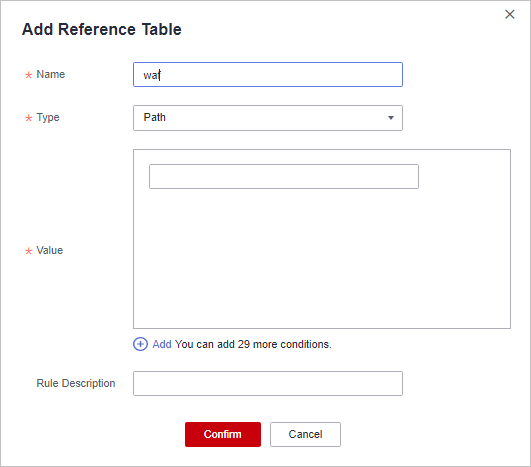
Table 1 Parameter description Parameter
Description
Example Value
Name
Table name you entered
test
Type
- Path: A URL to be protected, excluding a domain name
- User Agent: A user agent of the scanner to be protected
- IP: An IP address of the visitor to be protected.
- Params: A request parameter to be protected
- Cookie: A small piece of data to identify web visitors
- Referer: A user-defined request resource
For example, if the protected path is /admin/xxx and you do not want visitors to be able to access it from www.test.com, set Value to http://www.test.com.
- Header: A user-defined HTTP header.
Path
Value
Value of the corresponding Type. Wildcards are not allowed.
NOTE:Click Add to add more than one value.
/buy/phone/
Rule Description
Description of the rule.
-
- Click Confirm. You can then view the added reference table in the reference table list.
Related Operations
- To modify a reference table, click Modify in the row containing the reference table.
- To delete a reference table, click Delete in the row containing the reference table.
Feedback
Was this page helpful?
Provide feedbackThank you very much for your feedback. We will continue working to improve the documentation.See the reply and handling status in My Cloud VOC.
For any further questions, feel free to contact us through the chatbot.
Chatbot





