Deleting Resource Tags
Deleting a Tag for a Cloud Resource
To delete a tag for a cloud resource, perform the following steps:
- Log in to the management console.
- Under Management & Deployment, select Tag Management Service.
- Set the resource search criteria.
For details, see Searching for Resources.
- Click Edit in the upper part of the Search Result area so that you can edit tag values in the list.
- (Optional) Set the key display list.
- Locate the row containing the resource whose tag you want to delete and click
 .
.
After a resource tag is deleted, resources cannot be managed based on the deleted tag.
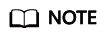
To delete multiple tags of a resource, repeat the preceding steps. You can also select the target resource in the list and click Manage Tag above the list to delete one or more tags. For details, see Deleting Tags for Multiple Cloud Resources.
Deleting Tags for Multiple Cloud Resources
To delete tags for multiple cloud resources, perform the following steps:

Exercise caution when deleting tags in batches.
After you delete a tag, it will be removed from all corresponding cloud resources and you will not be able to recover it.
- Log in to the management console.
- Under Management & Deployment, select Tag Management Service.
- Set the resource search criteria.
For details, see Searching for Resources.
- Click Search.
- Select one or more target resources.
- Click Manage Tag above the list.
- In the Edit Tag area, locate a target tag and click Delete in the Operation column.
All tags of the target resources are displayed in the Edit Tag area. You can delete one or more tags as needed.
- Click OK.
After a resource tag is deleted, resources cannot be managed based on the deleted tag.
Feedback
Was this page helpful?
Provide feedbackThank you very much for your feedback. We will continue working to improve the documentation.See the reply and handling status in My Cloud VOC.
For any further questions, feel free to contact us through the chatbot.
Chatbot






