Overview
The enhanced datasource connection uses VPC peering at the bottom layer to directly connect the VPC network between the DLI cluster and the destination datasource. Data is exchanged in point-to-point mode. The enhanced datasource connection function supports all cross-source services implemented by DLI, including CloudTable HBase, CloudTableOpenTSDB, MRS OpenTSDB, DWS, RDS, CSS, DCS, and DDS. In addition, UDFs, Spark jobs, and Flink jobs can be used to access self-built data sources.
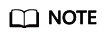
- The CIDR block of the DLI queue bound with a datasource connection cannot overlap with that of the data source.
- Datasource connections cannot be created for the default queue.
- To access a datasource connection table, you need to use the queue for which a datasource connection has been created.
- The preview function is not supported for datasource tables.
The enhanced datasource scenario provides the following functions:
- Creating, Querying, and Deleting an Enhanced Datasource Connection
- Binding and Unbinding a Queue
- Modifying Host Information
- Custom Route Information
- Enhanced Datasource Connection Permission Management
Enhanced Datasource Connection Page
This page displays all enhanced datasource connections. If there are a large number of connections, they are displayed on multiple pages.
|
Parameter |
Description |
|---|---|
|
Connection Name |
Name of the created datasource connection. |
|
Connection Status |
Status of a datasource connection. Currently, the console displays only connections in the Active state. |
|
VPC |
VPC used by the destination data source. |
|
Subnet |
Subnet used by the destination data source. |
|
Created |
Time when a connection is created. The connections in the connection list can be displayed according to the creation time in ascending or descending order. |
|
Operation |
|
Feedback
Was this page helpful?
Provide feedbackThank you very much for your feedback. We will continue working to improve the documentation.See the reply and handling status in My Cloud VOC.
For any further questions, feel free to contact us through the chatbot.
Chatbot





