How Large of a Vault Do I Need?
Manual Backup Scenario
If only manual backup is required, you are advised to set the vault capacity to the total capacity of the resources you want to back up.
Automatic Backup Scenario
If automatic backup is required, you are advised to set the vault capacity to twice the total capacity of the resources you want to back up. Alternatively, you can use the following formula to estimate the capacity of the vault to be created:
- Prepare the following data:
Disk capacity (GB): a
Backup retention period (days): b
Daily changed data volume (GB): c
- Calculate the vault capacity using the following formula:
Vault capacity (GB) = (a + b x c) x 200%
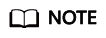
- If you configure to keep backups by quantity, you can convert the number of retained backups to the backup retention period and then use this formula. For example, if a company backs up data once a day and configures to retain seven backups, the retention period can be considered as seven days.
- Deleted, added, and changed data is all included when the daily changed data volume is calculated.
You can adjust the vault capacity based on your service needs after calculation.
Example
A financial company has purchased an 800-GB cloud server, has used 200 GB of it, and its daily data changes are about 10 GB. As scheduled, the company's data is backed up twice at 02:00 and 20:00 every day, and backups are retained for 30 days.
Disk capacity (GB): 800 GB (Note that the disk capacity is the server capacity, not the used capacity.)
Backup retention period (days): 30 days
Daily changed data volume (GB): 10 GB
You can calculate the capacity of the server backup vault as follows:
Vault capacity (GB) = (Disk capacity + Backup retention period x Daily changed data volume) x 200% = (800 + 30 x 10) x 200% = 2,200 GB
Feedback
Was this page helpful?
Provide feedbackThank you very much for your feedback. We will continue working to improve the documentation.See the reply and handling status in My Cloud VOC.
For any further questions, feel free to contact us through the chatbot.
Chatbot





