Querying Details of Tenant Quotas
Function
This API is used to query the details of tenant quotas.
URI
- URI format
GET /v2/{project_id}/os-quota-sets/{target_project_id}?usage=True
- Parameter description
Parameter
Mandatory
Description
project_id
Yes
Specifies the project ID.
For details about how to obtain the project ID, see Obtaining a Project ID.
target_project_id
Yes
Specifies the ID of the target project. Set this parameter to the value of project_id.
usage
Yes
Specifies whether to query the quota details. Only value true is supported currently.
Request
- Example request
GET https://{endpoint}/v2/{project_id}/os-quota-sets/{project_id}?usage=True
Response
- Parameter description
Parameter
Type
Description
quota_set
Object
Specifies the queried quota information. For details, see Parameters in the quota_set field.
error
Object
Specifies the error message returned when an error occurs. For details, see Parameters in the error field.
- Parameters in the quota_set field
Parameter
Type
Description
volumes
Object
Specifies the number of disks. The sub-parameters include reserved, allocated, limit, in_use, and are made up of key-value pairs.
snapshots
Object
Specifies the number of snapshots. The sub-parameters include reserved, allocated, limit, in_use, and are made up of key-value pairs.
gigabytes
Object
Specifies the total size (GB) of disks and snapshots allowed by the quota. The sub-parameters include reserved, allocated, limit, in_use, and are made up of key-value pairs.
volumes_SSD
Object
Specifies the number of reserved ultra-high I/O disks. The sub-parameters include reserved, allocated, limit, in_use, and are made up of key-value pairs.
volumes_SAS
Object
Specifies the number of reserved high I/O disks. The sub-parameters include reserved, allocated, limit, in_use, and are made up of key-value pairs.
snapshots_SSD
Object
Specifies the number of snapshots reserved for ultra-high I/O disks. The sub-parameters include reserved, allocated, limit, in_use, and are made up of key-value pairs.
snapshots_SAS
Object
Specifies the number of snapshots reserved for high I/O disks. The sub-parameters include reserved, allocated, limit, in_use, and are made up of key-value pairs.
gigabytes_SSD
Object
Specifies the size reserved for ultra-high I/O disks, in GB. The sub-parameters include reserved, allocated, limit, in_use, and are made up of key-value pairs.
gigabytes_SAS
Object
Specifies the size reserved for high I/O disks, in GB. The sub-parameters include reserved, allocated, limit, in_use, and are made up of key-value pairs.
id
String
Specifies the tenant ID. The tenant ID is actually the project ID.
backups
Object
Specifies the number of backups. The sub-parameters include reserved, allocated, limit, in_use, and are made up of key-value pairs.
backup_gigabytes
Object
Specifies the backup size, in GB. The sub-parameters include reserved, allocated, limit, in_use, and are made up of key-value pairs.
per_volume_gigabytes
Object
Specifies the capacity quota of each EVS disk. The sub-parameters include reserved, allocated, limit, in_use, and are made up of key-value pairs.
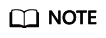
If the limit value returned in the response is -1, no quota limit has been set.
- Parameters in the error field
Parameter
Type
Description
message
String
Specifies the error message returned when an error occurs.
code
String
Specifies the error code returned when an error occurs.
For details about the error code, see Error Codes.
- Example response
{ "quota_set": { "gigabytes_SAS": { "reserved": 0, "allocated":0, "limit": -1, "in_use": 21 }, "volumes_SATA": { "reserved": 0, "allocated":0, "limit": -1, "in_use": 8 }, "gigabytes": { "reserved": 0, "allocated":0, "limit": 42790, "in_use": 2792 }, "backup_gigabytes": { "reserved": 0, "allocated":0, "limit": 5120, "in_use": 51 }, "snapshots_SAS": { "reserved": 0, "allocated":0, "limit": -1, "in_use": 0 }, "volumes_SSD": { "reserved": 0, "allocated":0, "limit": -1, "in_use": 28 }, "snapshots": { "reserved": 0, "allocated":0, "limit": 10, "in_use": 6 }, "id": "cd631140887d4b6e9c786b67a6dd4c02", "volumes_SAS": { "reserved": 0, "allocated":0, "limit": -1, "in_use": 2 }, "snapshots_SSD": { "reserved": 0, "allocated":0, "limit": -1, "in_use": 0 }, "volumes": { "reserved": 0, "allocated":0, "limit": -1, "in_use": 108 }, "gigabytes_SATA": { "reserved": 0, "allocated":0, "limit": -1, "in_use": 168 }, "backups": { "reserved": 0, "allocated":0, "limit": 100, "in_use": 10 }, "gigabytes_SSD": { "reserved": 0, "allocated":0, "limit": -1, "in_use": 1085 }, "snapshots_SATA": { "reserved": 0, "allocated":0, "limit": -1, "in_use": 0 } } }or
{ "error": { "message": "XXXX", "code": "XXX" } }In the preceding example, error indicates a general error, for example, badrequest or itemNotFound. An example is provided as follows:
{ "badrequest": { "message": "XXXX", "code": "XXX" } }
Error Codes
For details, see Error Codes.
Feedback
Was this page helpful?
Provide feedbackThank you very much for your feedback. We will continue working to improve the documentation.See the reply and handling status in My Cloud VOC.
For any further questions, feel free to contact us through the chatbot.
Chatbot





