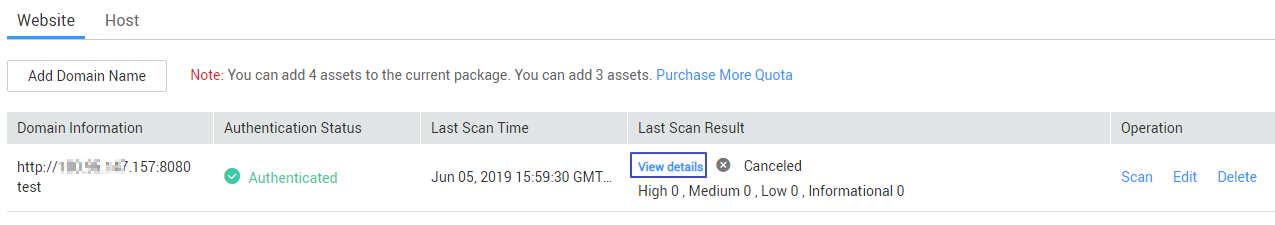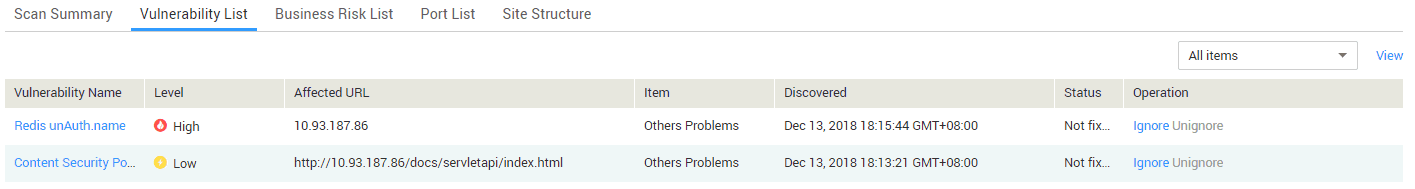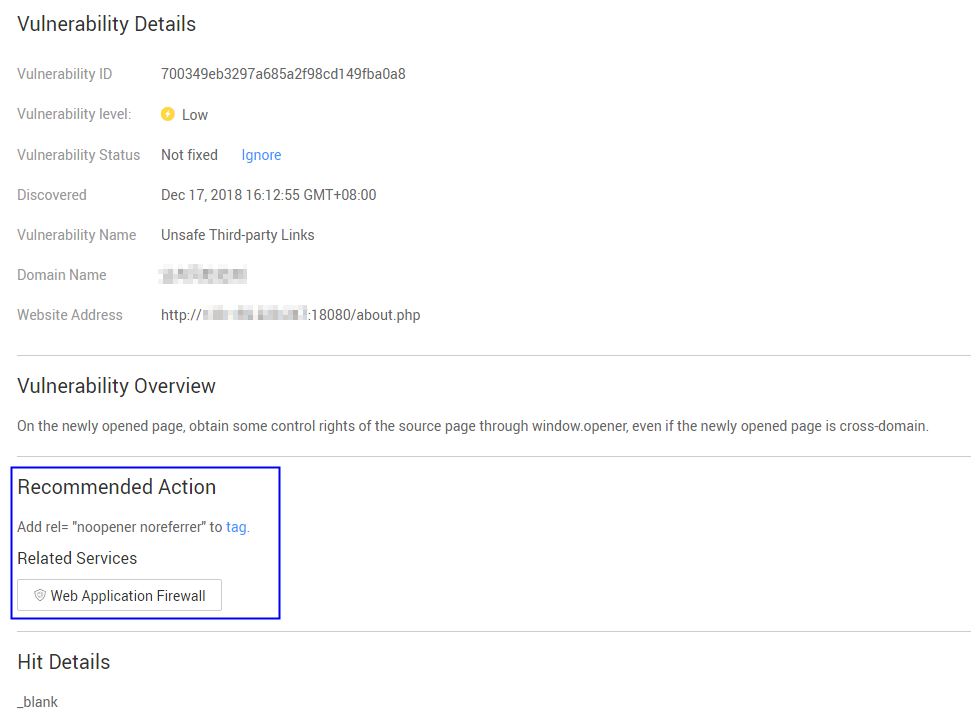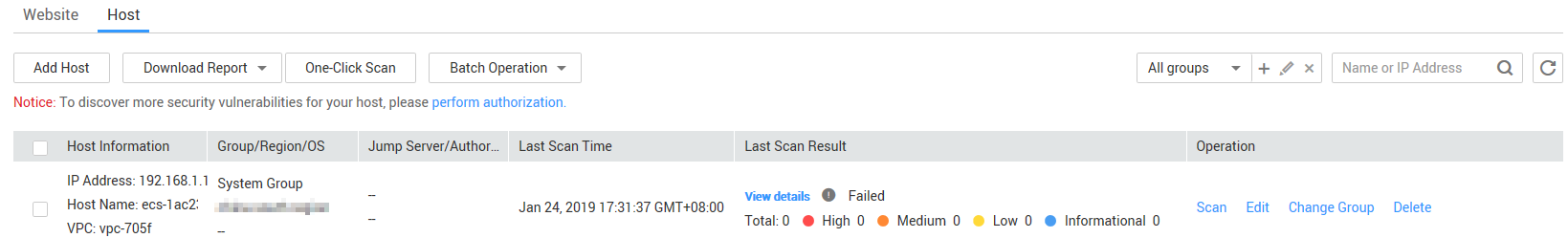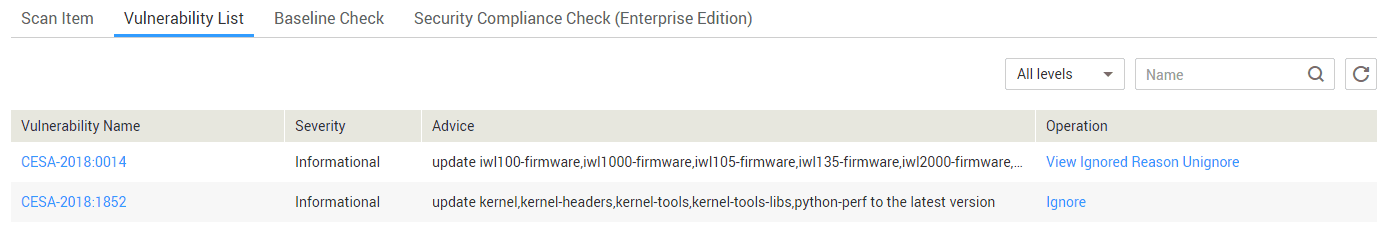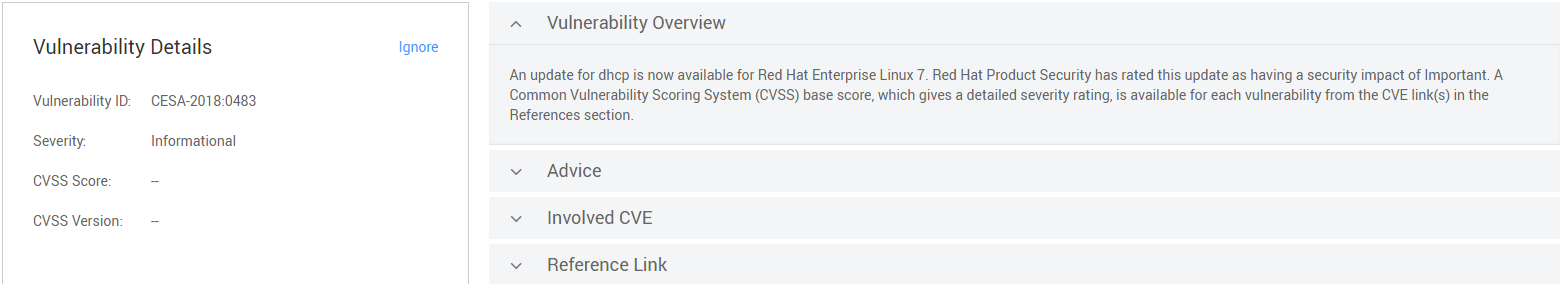How Do I View Vulnerability Fixing Suggestions?
To view suggestions on how to fix website vulnerabilities, perform the following steps:
- Log in to the management console.
- In the navigation pane, choose Asset List. On the displayed page shown in Figure 1, click the Website tab. Table 1 describes the related parameters.
Table 1 Parameter description Parameter
Description
Domain Information
- Domain name/IP address
- Customizable name for a domain
Authentication Status
- Authenticated
The target domain name has been authenticated.
- Not authenticated
The target domain name has not been authenticated. Click Authenticate.
- Certificate expired
If the certificate is invalid, download the certificate file again and complete domain authentication.
Last Scan Time
Time when the last scan job begins
Last Scan Result
Information about the last scan job, including the score and number of vulnerabilities at each level. Click the score or View details to view scan details.
- In the Last Scan Result column of the target website, click the score or View Details. The job details page is displayed.
- Click the Vulnerability List tab. The Vulnerability List tab page is displayed, as shown in Figure 2.
- Click a vulnerability name to view Vulnerability Details, Vulnerability Overview, and Recommended Action. See Figure 3.
To view suggestions on how to fix host vulnerabilities, perform the following steps:
- Log in to the management console.
- In the navigation pane, choose Asset List. On the displayed page, click the Host tab. See Figure 4.
- In the Last Scan Result column of the target server, click the score or View details. The job details page is displayed.
Figure 5 Job details page
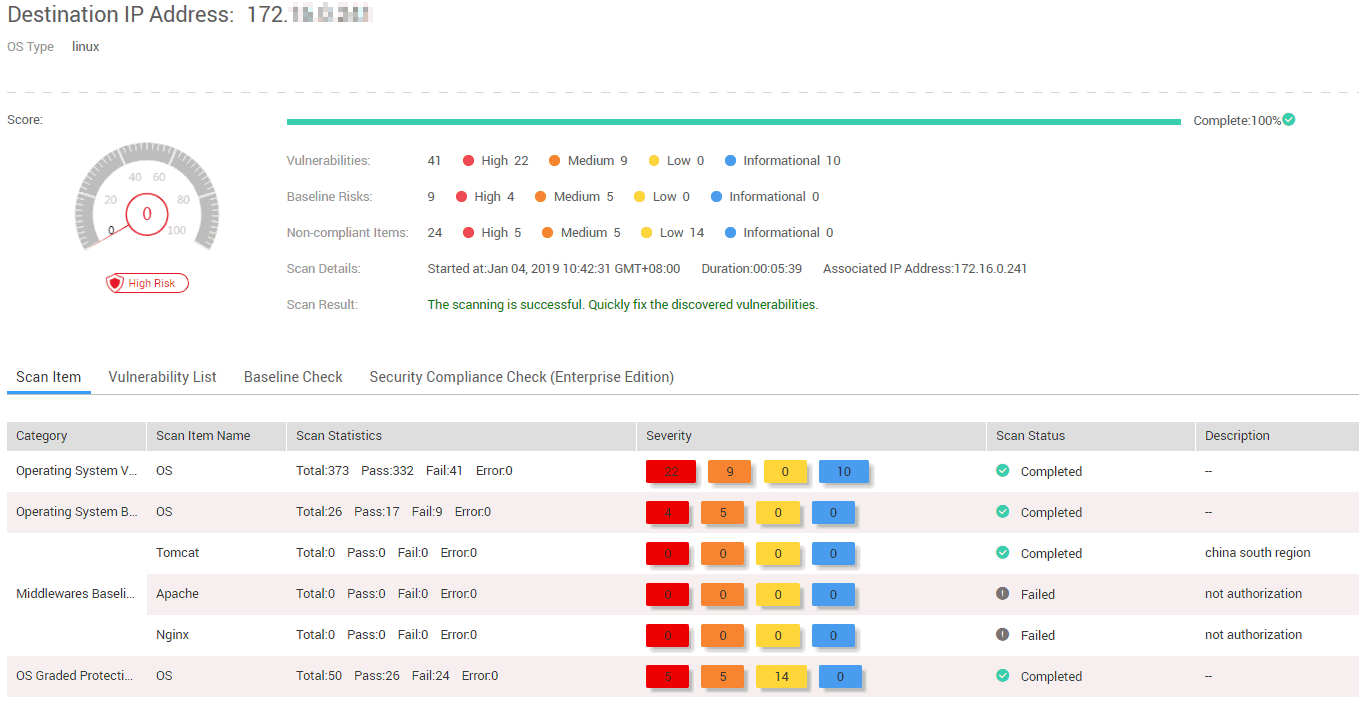
- Click the Vulnerability List tab. The Vulnerability List tab page is displayed, as shown in Figure 6.
 NOTE:
NOTE:
To ignore a vulnerability, click Ignore in the Operation column of the target vulnerability.
- Click a vulnerability name. The vulnerability details page is displayed, as shown in Figure 7. You can rectify the vulnerability as recommended.
Feedback
Was this page helpful?
Provide feedbackThank you very much for your feedback. We will continue working to improve the documentation.See the reply and handling status in My Cloud VOC.
For any further questions, feel free to contact us through the chatbot.
Chatbot