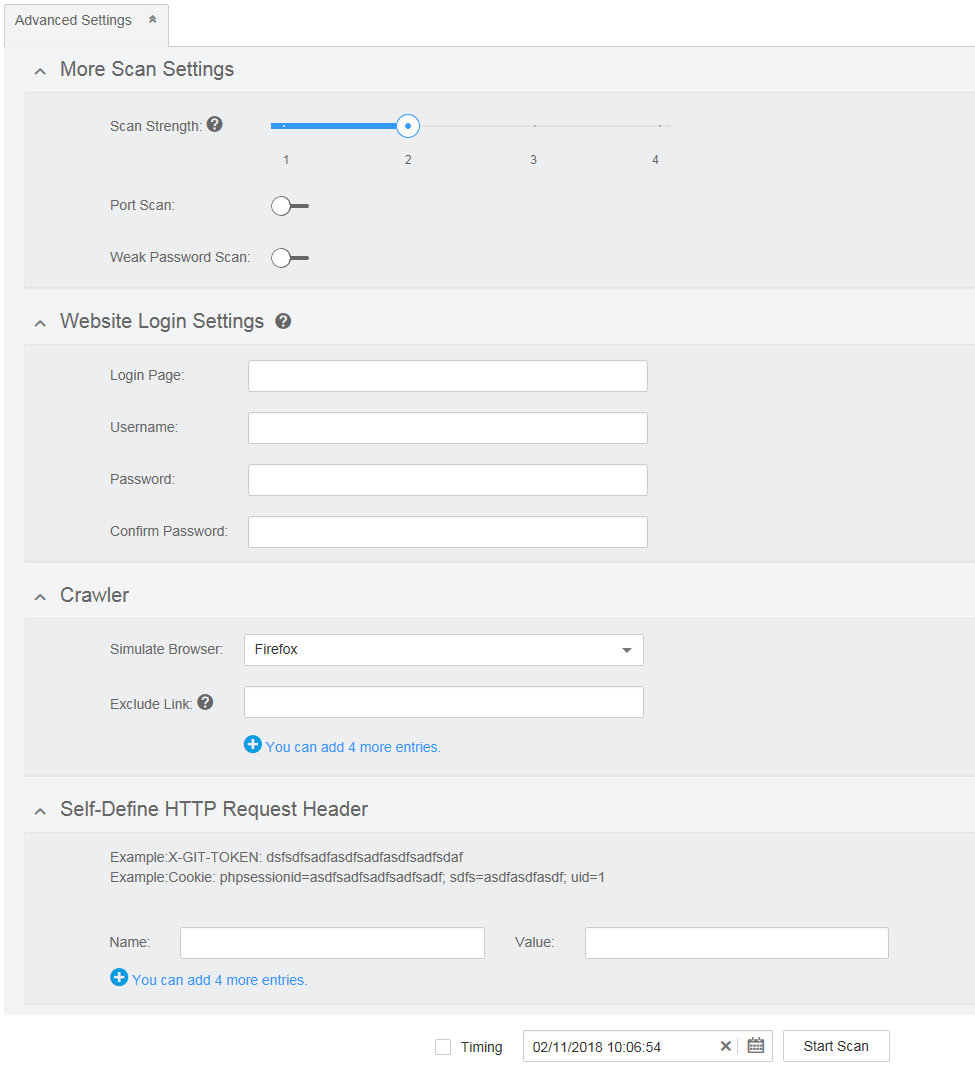When Are Advanced Scan Settings Required?
Advanced scan settings can be performed for special website pages that:
- Require port scan or weak password scan.
- Can only be accessed after authentication (username and password).
- Do not need to scan.
- Can only be accessed after a verification code is entered.
Figure 1 shows the advanced settings page. Table 1 describes the parameters.
|
Parameter |
Description |
Configuration |
|---|---|---|
|
More Scan Settings |
||
|
Scan Strength |
The higher the scan strength, the stronger the detection capability, but the longer the time required. |
N/A |
|
Port Scan |
You can enable or disable port scan. |
|
|
Weak Password Scan |
You can enable or disable weak password scan. |
|
|
Website Login Settings NOTE: Some pages cannot be accessed unless you have logged in. If you want to scan these pages, provide the following information. |
||
|
Login Page |
Address of the website login page |
N/A |
|
Username |
Username for logging in to the website |
N/A |
|
Password |
Password for logging in to the website |
N/A |
|
Confirm Password |
||
|
Crawler |
||
|
Simulate Browser |
Web browser used by crawlers |
Select a browser from the drop-down list box. Currently, only Firefox and Chrome are supported. |
|
Exclude Link |
Links to pages that you do not want to include in the scan |
A maximum of five links can be added. Click to add links and |
|
Self-Define HTTP Request Header NOTE: Some pages have further authentication requirements (such as requiring the user to enter a verification code). If you want to scan these pages, enter HTTP request headers. You can add a maximum of five request headers. Click |
||
|
Name |
Name of an HTTP request header |
Example: Cookie |
|
Value |
Value of an HTTP request header |
Example: phpsessionid=asdfsadfsadfsadfsadf; sdfs=asdfasdfasdf; uid=1 |
Feedback
Was this page helpful?
Provide feedbackThank you very much for your feedback. We will continue working to improve the documentation.See the reply and handling status in My Cloud VOC.
For any further questions, feel free to contact us through the chatbot.
Chatbot