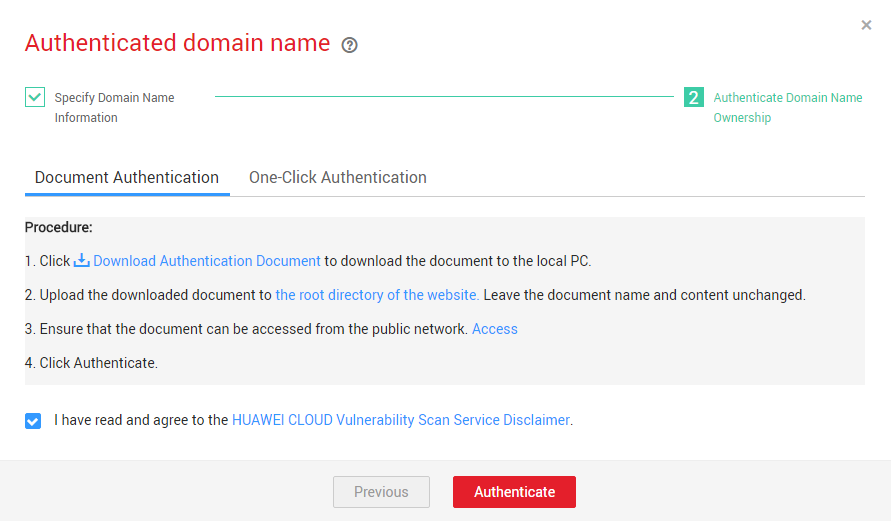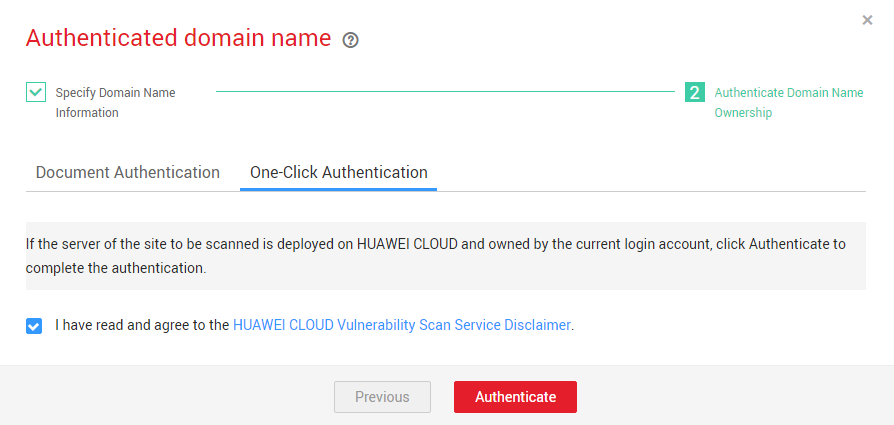What Should I Do If a Website Scan Job Fails to Be Created or Restarted?
Perform the following operations:
- Log in to the management console.
- Click Service List at the top of the page and choose . In the navigation pane, choose Asset List. The Asset List page is displayed. Check whether the domain name has been authenticated.
- In the Authentication Status column of the target domain name, click Authenticate Now.
- In the Authentication Status column of the target domain name, click Authenticate Now. In the displayed Authenticate Domain Name dialog box, select an authentication method to complete domain authentication.
 NOTE:
NOTE:
If the server of your site to be detected is deployed on HUAWEI CLOUD and you own the server, you can select one-click authentication.
Select I have read and agree to the HUAWEI CLOUD Vulnerability Scan Service Disclaimer, click Authenticate. The domain name is in the Authenticated status if authentication succeeds.
Feedback
Was this page helpful?
Provide feedbackThank you very much for your feedback. We will continue working to improve the documentation.See the reply and handling status in My Cloud VOC.
For any further questions, feel free to contact us through the chatbot.
Chatbot