Can I Add a Domain Name or IP Address to WAF Under Different Accounts?
If your domain name has been added to WAF in cloud mode, it cannot be added again. Therefore, a domain name cannot be added to WAF under different accounts.
However, in dedicated or cloud load balancer access mode, you can add domain names or IP addresses to WAF under different accounts.
- Cloud Mode - CNAME: protects your web applications that are accessible over domain names and are deployed on any clouds or in on-premises data centers.
- Cloud Mode - Load balancer: protects your web applications that are deployed on Huawei Cloud and accessible over domain names or IP addresses (public or private IP addresses).
- Dedicated Mode: protects your web applications that are deployed on Huawei Cloud and accessible over domain names or IP addresses (public or private IP addresses).
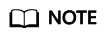
Each combination of a domain name/IP address and a port is counted towards the domain name quota of the WAF edition you are using. For example, www.example.com:8080 and www.example.com:8081 use two domain names of the quota. If you want to protect web services over multiple ports with the same domain name/IP address, add the domain name/IP address and each port to WAF.
Feedback
Was this page helpful?
Provide feedbackThank you very much for your feedback. We will continue working to improve the documentation.See the reply and handling status in My Cloud VOC.
For any further questions, feel free to contact us through the chatbot.
Chatbot





