Why Is the VPN Connection Always in the Not Connected State Even After Its Configuration Is Complete?
Ensure that the pre-shared keys and negotiation information at both ends are consistent. The local subnets and VPN gateway on the cloud are the remote subnets and remote gateway in the on-premises data center. The remote gateway and remote subnets on the cloud are the local gateway and local subnets in the on-premises data center.
Ensure that routes, NAT, and security policy rules are correctly configured on your on-premises gateway device. Then, ping the servers in subnets at both ends.
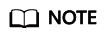
VPN is triggered based on data flows. After you configure VPN, ping a device in the peer subnet. Before running the ping command, disable the firewall function on the device, and allow inbound ICMP packets in the security group on the cloud.
Pinging the gateway IP address cannot trigger VPN negotiation. Ping the server in the subnet protected by the gateway.
Feedback
Was this page helpful?
Provide feedbackThank you very much for your feedback. We will continue working to improve the documentation.See the reply and handling status in My Cloud VOC.
For any further questions, feel free to contact us through the chatbot.
Chatbot





