Ingress-NGINX for Layer 7 Load Balancing
The Ingress-NGINX controller is used to store NGINX configuration and implement unified traffic forwarding. For details about Ingress-NGINX, see Ingress-NGINX Controller and official community projects.
This section describes how you can install and use Ingress-NGINX for an on-premises cluster.
Constraints
Currently, Ingress-NGINX can be installed only in on-premises clusters.
Function Verification
- Log in to the UCS console.
- If the cluster is not added to any fleet, click the cluster name.
- If the cluster has been added to a fleet, click the fleet name. In the navigation pane, choose Clusters > Container Clusters. Then, click the cluster name to access the cluster console.
- In the navigation pane, choose Workloads. On the displayed page, click Create from Image.
- Select an available image to create a workload. In Service Settings, click
 to add a Service of type ClusterIP. For details, see Workload Service Configuration.
to add a Service of type ClusterIP. For details, see Workload Service Configuration. - In the navigation pane, choose Services & Ingresses. Then, click the Ingresses tab, click Create Ingress, and select the Service of type ClusterIP. For details about how to configure an ingress, see Ingresses.
- Access this Service to verify that the forwarding rule is successfully configured.
- If this Service is exposed by LoadBalancer, select the Service of type LoadBalancer to make the Service reachable outside the cluster.
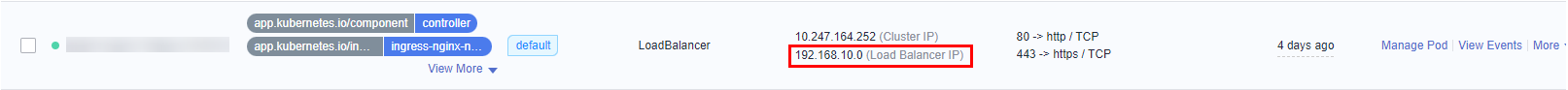
- If this Service is exposed by NodePort, select any node and use the Service port to make the Service reachable outside the cluster.
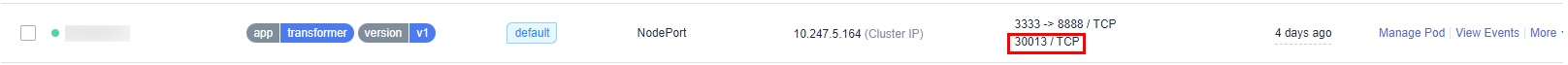
Feedback
Was this page helpful?
Provide feedbackThank you very much for your feedback. We will continue working to improve the documentation.See the reply and handling status in My Cloud VOC.
For any further questions, feel free to contact us through the chatbot.
Chatbot





