Deleting an SFS Turbo File System
After you delete a file system, data in it cannot be restored. To prevent data loss, ensure that files in a file system have been properly stored or backed up before you delete a file system.
Prerequisites
You are advised to unmount the file system before deleting it. For details, see Unmounting an SFS Turbo File System.
Procedure
- Log in to the SFS Turbo console.
- In the file system list, locate the file system you want to delete and choose More > Delete or More > Unsubscribe in the Operation column.
- For a pay-per-use SFS Turbo file system, a dialog box will be displayed. Confirm the information, enter DELETE in the text box, and click OK.
For a yearly/monthly SFS Turbo file system, complete the unsubscription as prompted after you click Unsubscribe.
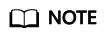
- You can only delete or unsubscribe from file systems whose statuses are Available, Unavailable, or Creation failed.
- You can unsubscribe from yearly/monthly SFS Turbo file systems even when they are in a grace period or retention period.
Figure 1 Deleting an SFS Turbo file system Figure 2 Unsubscribing from an SFS Turbo file system
Figure 2 Unsubscribing from an SFS Turbo file system
- Check that the file system disappears from the file system list.
Feedback
Was this page helpful?
Provide feedbackThank you very much for your feedback. We will continue working to improve the documentation.See the reply and handling status in My Cloud VOC.
For any further questions, feel free to contact us through the chatbot.
Chatbot





