Powering On or Off a Lite Server
Scenario
You can power off or stop a running server instance if Lite Server is no longer needed, avoiding resource consumption. To use a stopped Lite Server, power it on.
Constraints
- To power on a Lite Server, the Lite Server status must be stopped, failed to be stopped, or failed to be started.
- To power off a Lite server, the Lite Server status must be running or failed to be stopped.
- Batch powering on and off are supported only for common nodes.
Powering on or Off a Lite Server
- Log in to the ModelArts console.
- In the navigation pane on the left, choose Lite Servers under Resource Management. The Common node tab is displayed.
- Power on or off a single Lite Server common node or multiple nodes in batches.
- To power on a Lite Server, locate the node in the list and click Power On in the Operation column. The Lite Server must be in the stopped, failed to be stopped, or failed to be started state.
- To power off a Lite Server, locate the node in the list and click Shut Down in the Operation column. In the displayed dialog box, confirm the information, enter Yes, and click OK. To power off a Lite server, the Lite Server status must be running or failed to be stopped.
Figure 1 Shutdown

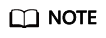
Forcibly shutting down a server will interrupt your services. Ensure that the files on the server have been saved.
In the common node list, select multiple nodes to power on or off them in batches.
Figure 2 Batch operation
Feedback
Was this page helpful?
Provide feedbackThank you very much for your feedback. We will continue working to improve the documentation.See the reply and handling status in My Cloud VOC.
For any further questions, feel free to contact us through the chatbot.
Chatbot





