Oracle
The Oracle connector allows you to connect applications with the Oracle database, and manage data transmission.
- Oracle is a relational database featuring high performance.
- The default Oracle port number is 1521. The administrator can change the port number as required.
Creating an Oracle Connection
- Log in to the new ROMA Connect console.
- In the navigation pane on the left, choose Connector. On the page displayed, click New Connection.
- Select the Oracle connector.
- In the dialog box displayed, configure the connector and click Test connection. After the connection is successful, click OK.
Parameter
Description
Name
Enter the connector instance name.
Region
Select a region.
Project
Select a project.
Instance
Select an instance for subsequent connectivity verification.
Connection and Security
Select the connection mode for the database.
- Default: The system automatically concatenates data source connection character strings based on configured data.
- Professional: You need to specify the data source connection string manually.
IP Address
Required when Connection and Security is set to Default.
Enter the IP address of the database.
Port
Required when Connection and Security is set to Default.
Enter the port number to which the database is connected.
Database Name
Required when Connection and Security is set to Default.
Enter the name of the database to be connected.
PDB Database Name
Required when Connection and Security is set to Default.
Enter the name of the PDB database to be connected (in CDB mode).
Encoding Format
Required when Connection and Security is set to Default.
Enter the encoding format of the database.
Timeout
Required when Connection and Security is set to Default.
Enter the timeout interval for connecting to the database.
Connection String
Required when Connection and Security is set to Professional.
Enter the JDBC connection string of the Oracle database, for example, jdbc:oracle:thin:@{hostname}:{port}:{dbname}.
Username
Enter the username used to connect to the database.
Password
Enter the password used to connect to the database.
Description
Enter the description of the connector to identify it.
Action
- Obtain Record: Retrieve data from an Oracle table by specifying the table name, WHERE condition, Order By field, Limit, and Offset.
- Add Record: Insert a new row into a specified Oracle table.
- Update Record: Update one or more rows in a specified Oracle table by applying filter criteria and providing new values.
- Incrementally Obtain Record: Periodically fetch new or updated records from an Oracle table since a specified start time. This action must be used together with a timer.
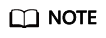
- This action requires a timer and LogMiner
- This action is in in experiment. Do not use it in production.
- Delete Record: Delete one or more rows from a specified Oracle table based on filter criteria.
- Replicate Record: Replicate data to a specified Oracle data table.
- Custom SQL: Execute native SQL statements for operations on the Oracle database.
Configuring Parameters
- Obtaining records
Table 1 Configuration parameters Parameter
Description
Table Name
Select or enter the table name in the database to be queried.
Field Name
Select the field name of the data table to be queried. If this parameter is left empty, all fields are returned.
WHERE Condition
Filter query results using conditions like column_name='value'. Supported operators: =, !=, >, <, >=, <=, like, in, not in, is null, and is not null.
Order By Field
Specify one or more columns to sort results, for example, id DESC.
Limits
Limit the number of returned rows, for example, 100.
Offset
Specify the starting row number for returned data, for example, 15.
Data Schema
Configure output fields. Fields are auto-generated when a table is selected but can be edited manually.
Table 2 Output parameters Parameter
Description
Payload
Response in JSON format, with keys as the database field names and values as their corresponding data. Entries on each line are comma-separated. For payload details, see Referencing Variables.
Selected Count
Number of rows in the query result. For details about the property, see Referencing Variables.
After the execution is successful, the payload value is as follows:
[ { "Product_Id": "f47ac10b-58cc-4372-a567-0e02b2c3d479", "Created_Time": "2024-11-29T15:06:09Z", "Product_Price": 1299, "Product_Name": "Product A", "Product_Desc": "Product A" }, { "Product_Id": "c3d7b1b7-4cd1-4d72-b1b8-7d38e1a1fe5a", "Created_Time": "2024-11-29T15:06:38Z", "Product_Price": 1099, "Product_Name": "Product C", "Product_Desc": "Product C" } ] - Adding records
Table 3 Configuration parameters Parameter
Description
Table Name
Select or enter the name of the table to which data is to be inserted.
Data to Insert
Enter the target field value in single quotation marks.
Data Schema
Configure output fields. Fields are auto-generated when a table is selected. This setting is not applicable for this action.
Table 4 Output parameters Parameter
Description
Updated Count
Row number of the inserted data. For details about the property, see Referencing Variables.
- Updating records
Table 5 Configuration parameters Parameter
Description
Table Name
Select or enter the name of the table where data is to be updated.
Data to Update
Enter the value of the target field.
WHERE Condition
Select the target row using conditions like column_name='value'. Supported operators: =, !=, >, <, >=, <=, like, in, not in, is null, and is not null.
Data Schema
Configure output fields. Fields are auto-generated when a table is selected. This setting is not applicable for this action.
Table 6 Output parameters Parameter
Description
Updated Count
Row number of the updated data. For details about the property, see Referencing Variables.
- Obtaining incremental records
Table 7 Configuration parameters Parameter
Description
Table Name
Select or enter the name of the table to obtain incremental records.
Field Name
Select the field name of the data table to be queried.
WHERE Condition
Filter query results using conditions like column_name='value'. Supported operators: =, !=, >, <, >=, <=, like, in, not in, is null, and is not null.
Order By Field
Specify one or more columns to sort results, for example, id DESC.
Start Timezone for incremental database selection
Start time zone for obtaining incremental data.
Incremental Selection Timestamp Field Name
Timestamp field for obtaining incremental data. The selected field must be of the time or timestamp type.
Incremental Selection Timestamp Initial Value
Initial timestamp for obtaining incremental data.
Reset Initial Incremental Selection Time
Whether to enable the reset of the initial time for obtaining incremental data. If this function is disabled, the system obtains incremental data from the current time.
Incremental Selection Compensation Period (ms)
Specify the extended time range (ms) to avoid missing records that may arrive late.
Data Schema
Configure output fields. Fields are auto-generated when a table is selected but can be edited manually.
Table 8 Output parameters Parameter
Description
Payload
Response in JSON format, with keys as the database field names and values as their corresponding data. Entries on each line are comma-separated. For payload details, see Referencing Variables.
Example of obtaining incremental records:
Timer (triggered every day) → Oracle (obtaining incremental records) → Log collection
- Deleting records
Table 9 Configuration parameters Parameter
Description
Table Name
Select or enter the name of the table where data is to be deleted.
WHERE Condition
Select the target row using conditions like column_name='value'. Supported operators: =, !=, >, <, >=, <=, like, in, not in, is null, and is not null.
Data Schema
Configure output fields. Fields are auto-generated when a table is selected. This setting is not applicable for this action.
Table 10 Output parameters Parameter
Description
Updated Count
Row number of the deleted data. For details about the property, see Referencing Variables.
- Replicating records
Table 11 Configuration parameters Parameter
Description
Table Name
Select or enter the name of the table where data is to be synchronized.
Multiple tables can be selected.
Clear Table
Whether to clear the table each time data is replicated.
Table 12 Output parameters Parameter
Description
Payload
Response in JSON format, with keys as the database field names and values as their corresponding data. Entries on each line are comma-separated. For payload details, see Referencing Variables.
This action supports the following scenarios:
- Stream data from one database to another with identical table names
Oracle: Capture Database Changes → Replicate Record
Timer (any action) → Oracle (Incrementally Obtain Record) → Oracle (Replicate Record)
- Stream data between databases with different table names (data mapping processor for table name mapping)
Oracle (Capture Database Changes) → Data Mapper → Oracle (Replicate Record)
Timer (any action) → Oracle (Incrementally Obtain Record) → Data Mapper → Oracle (Replicate Record)
- Stream data from one database to another with identical table names
- Custom SQL
Table 13 Configuration parameters Parameter
Description
Statement
Statements display all your inputs as plain text. Do not include sensitive information. Only one select, update, insert, or delete statement can be executed. The select statement can return up to 500 records.
Table 14 Output parameters Parameter
Description
Payload
Response in JSON format, with keys as the database field names and values as their corresponding data. Entries on each line are comma-separated. For payload details, see Referencing Variables.
Updated count
Number of updated rows.
Selected count
Number of rows of data queried.
Start time
Start time of node execution.
End time
End time of node execution.
Execution time
Node execution duration, in milliseconds.
Feedback
Was this page helpful?
Provide feedbackThank you very much for your feedback. We will continue working to improve the documentation.See the reply and handling status in My Cloud VOC.
For any further questions, feel free to contact us through the chatbot.
Chatbot





