Configuring Pipeline Permissions
Pipeline Permissions
Pipeline permissions control what users or roles can do with pipelines and their resources. They help keep pipelines secure, stable, and compliant by managing who can perform specific actions.
This section describes how to configure permissions for a single pipeline by role or user.
Notes and Constraints
- By default, role permissions of a pipeline are the same as those of the project that the pipeline belongs to.
- The permissions of the project administrator and pipeline creator cannot be changed.
- By default, user permissions automatically synchronize with role permissions. If user permissions are changed, the new user permissions overwrite role permissions.
- By default, a user with permissions to edit or execute pipelines can also view pipelines.
Prerequisites
- You have enabled and authorized CodeArts Pipeline.
- Your role is a project administrator or pipeline creator. For details about how to configure permissions, see Authorizing CodeArts Pipeline.
Configuring Pipeline Permissions
- Access the CodeArts Pipeline homepage.
- On the pipeline list page, search for the target pipeline, click
 in the Operation column, and select Edit.
in the Operation column, and select Edit. - Switch to the Permissions page, disable Project-level Permissions, and then configure role and user permissions for the pipeline. If Project-level Permissions is enabled, the pipeline inherits the project permissions.
- Configure role permissions
You can select or deselect permissions to specify whether a role has permissions to view, execute, edit, and delete the pipeline.
Figure 1 Configure role permissions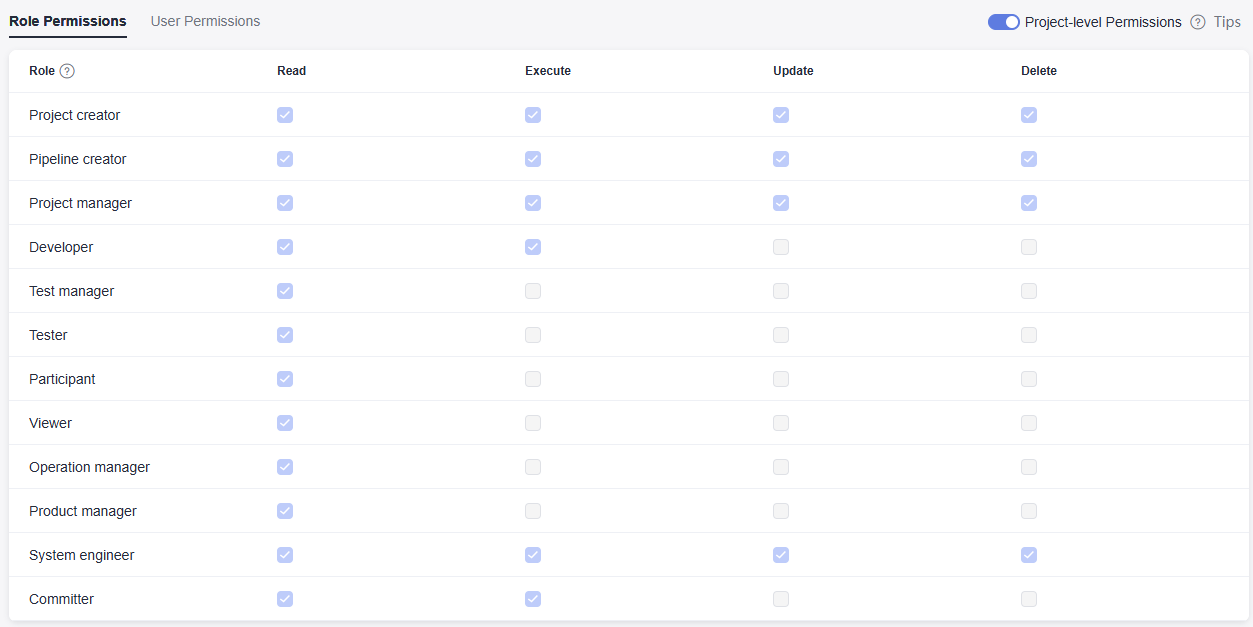
- Configure user permissions
You can select or deselect permissions to specify whether a user has permissions to view, execute, edit, and delete the pipeline.
Figure 2 Configure user permissions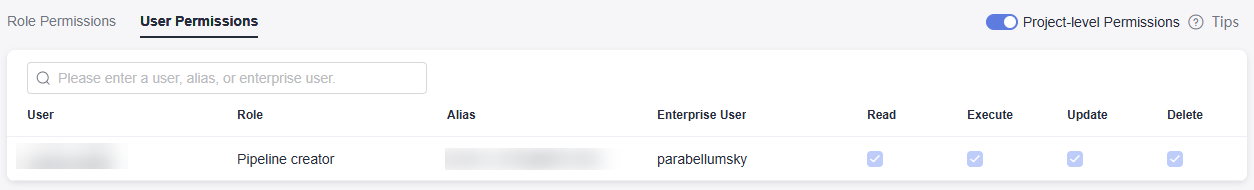
- Configure role permissions
Feedback
Was this page helpful?
Provide feedbackThank you very much for your feedback. We will continue working to improve the documentation.See the reply and handling status in My Cloud VOC.
For any further questions, feel free to contact us through the chatbot.
Chatbot





