Viewing the Effective Tag Policy
You can attach tag policies to the root OU, other OUs, and accounts within your organization. When you attach a tag policy to the root OU and other OUs, all their child OUs and member accounts inherit that tag policy. The effective tag policy for an account specifies the tagging rules that apply to the account. It is the combination of tag policies that account inherits and tag policies directly attached to that account.
The following describes how a tag policy is prioritized as the effective tag policy:
- Tag policies attached to entities at the same hierarchy level:
- Single-valued operators: If you attach multiple tag policies, the first policy using the @@assign operator will be considered to be the effective tag policy.
- Multi-valued operators: If you attach multiple tag policies, the first policy using the @@assign operator will be considered to be the effective tag policy, and the @@append and @@remove operators used by other policies still take effect.
- Tag policies attached to entities at the different hierarchy levels:
If the upper- and lower-level entities use the same tag key, tag policies are calculated from the upper-level entities to the lower-level entities based on the types of child control operators to comprise the effective tag policy. If the upper and lower levels use different tag keys, the combination of their tag policies comprises the effective tag policy.
To view the effective tag policy for the root OU, other OUs, and accounts of an organization on the management console, use the following procedure:
Procedure
- Log in to the Organizations console on Huawei Cloud and access the Organization page.
- Choose Organization in the navigation pane.
- Click the root OU, specific OU, or account of your organization. You can view its details on the right of the organization tree.
- Click the Policies tab.
- Expand the tag policy list and click View the effective tag policy above the list. The effective tag policy is presented in JSON.
Figure 1 Viewing the effective tag policy
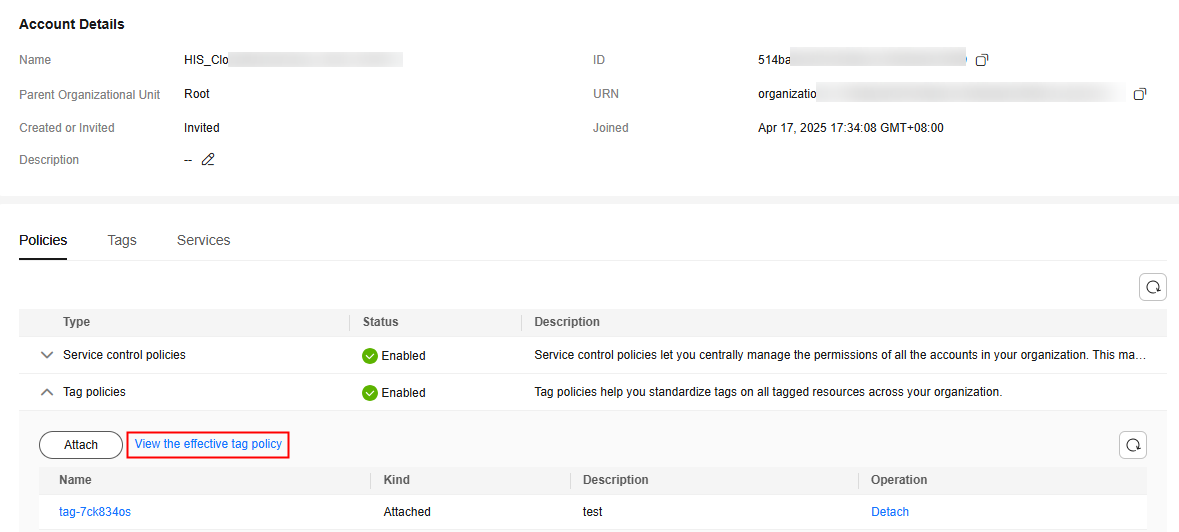
Feedback
Was this page helpful?
Provide feedbackThank you very much for your feedback. We will continue working to improve the documentation.See the reply and handling status in My Cloud VOC.
For any further questions, feel free to contact us through the chatbot.
Chatbot





