Updated on 2025-06-25 GMT+08:00
Deleting an Organization
Prerequisites
You can delete an organization when you no longer need it.
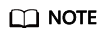
An organization can be deleted only after all member accounts, OUs, and policies are removed from the organization.
Impacts
- Impacts on the Management Account
- The management account will become a standalone account. You can use it to create a different organization or accept an invitation from another organization to add the account to that organization as a member account.
- The management account of an organization is never affected by service control policies (SCPs). There is no change to the permissions assigned to the management account and its IAM users.
- Impact on Member Accounts
- Each member account will become a standalone account. You can use it to create a different organization or accept an invitation from another organization to add the account to that organization as a member account.
- After the organization is deleted, member accounts are no longer affected by SCPs, and the permissions assigned to the member accounts and their IAM users may change.
- Impact on Policies
- If you delete an organization, you cannot recover it. If you have created SCPs inside the organization, they are also deleted and you cannot recover them.
Procedure
- Log in to Huawei Cloud as the organization administrator or using the management account, navigate to the Organizations console, and access the Settings page.
- Click Delete Organization. In the displayed dialog box, click OK.
Figure 1 Deleting an organization

Parent topic: Managing Organizations
Feedback
Was this page helpful?
Provide feedbackThank you very much for your feedback. We will continue working to improve the documentation.See the reply and handling status in My Cloud VOC.
The system is busy. Please try again later.
For any further questions, feel free to contact us through the chatbot.
Chatbot





