Managing Private NAT Gateways
After a private NAT gateway is created, you can manage it in a unified manner, including modifying and deleting the private NAT gateway.
Modifying a Private NAT Gateway
Modify the name, specifications, or description of a private NAT gateway.
- Go to the private NAT gateway list page.
- On the displayed page, locate the row that contains the private NAT gateway you want to modify and click Modify in the Operation column.
- Modify the name, specifications, or description of the private NAT gateway.
- Click Next.
- Confirm the modification and click Submit.
Deleting a Private NAT Gateway
Delete private NAT gateways that are no longer required to release resources and reduce costs.
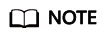
All SNAT and DNAT rules created on the private NAT gateway have been deleted. For details about how to delete SNAT and DNAT rules, see Deleting an SNAT Rule and Deleting a DNAT Rule.
- Go to the private NAT gateway list page.
- On the Private NAT Gateways page, locate the private NAT gateway that you want to delete and click Delete in the Operation column.
- In the displayed dialog box, enter DELETE.
- Click OK.
Feedback
Was this page helpful?
Provide feedbackThank you very much for your feedback. We will continue working to improve the documentation.See the reply and handling status in My Cloud VOC.
For any further questions, feel free to contact us through the chatbot.
Chatbot





