Playing an Audio/Video File Online
KooDrive allows you to play MP3 audio files and MP4 video files online.
Procedure
- Sign in to the KooDrive service plane. Only a HUAWEI ID can be used to log in to the KooDrive service plane.
To log in as a common user, use the managed HUAWEI ID applied by the administrator for you on the console.
- Go to a file list page, for example, the file list page of your individual space.
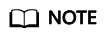
Audio/Video files in the Share with Me and Recycle Bin file lists cannot be played online.
- Select Audio or Video from the All types drop-down list box in the upper right corner of the file list to filter files.
- Click the name of the target audio/video file. The playback page is displayed.
- Optional: On the playback page, you can click the play button to play audio/video file. In the upper right corner of the page, you can share and download the file and add the file to favorites. The buttons for sharing the file and adding the file to favorites are not available on the page for playing an audio/video file in the group space.
Table 1 Sharing and downloading an audio/video file and adding the file to favorites Operation
Description
Sharing
Click
 . For details, see 3.b.
. For details, see 3.b.Adding to favorites
Click
 . On the Favorites page, you can view the file.
. On the Favorites page, you can view the file.Download
Click
 to view the downloaded file in Downloads of the browser.
to view the downloaded file in Downloads of the browser.
Feedback
Was this page helpful?
Provide feedbackThank you very much for your feedback. We will continue working to improve the documentation.See the reply and handling status in My Cloud VOC.
For any further questions, feel free to contact us through the chatbot.
Chatbot





