Modifying or Deleting a Custom Identity Policy
You can modify or delete custom identity policies.
Modifying a Custom Identity Policy
To modify the name, description, or content of a custom identity policy, do as follows:
- In the navigation pane of the IAM console, click Identity Policies.
- Click the name of the target identity policy.
- On the Policy Content tab, click Edit to edit the details about the identity policy.
Figure 1 Modifying a custom identity policy
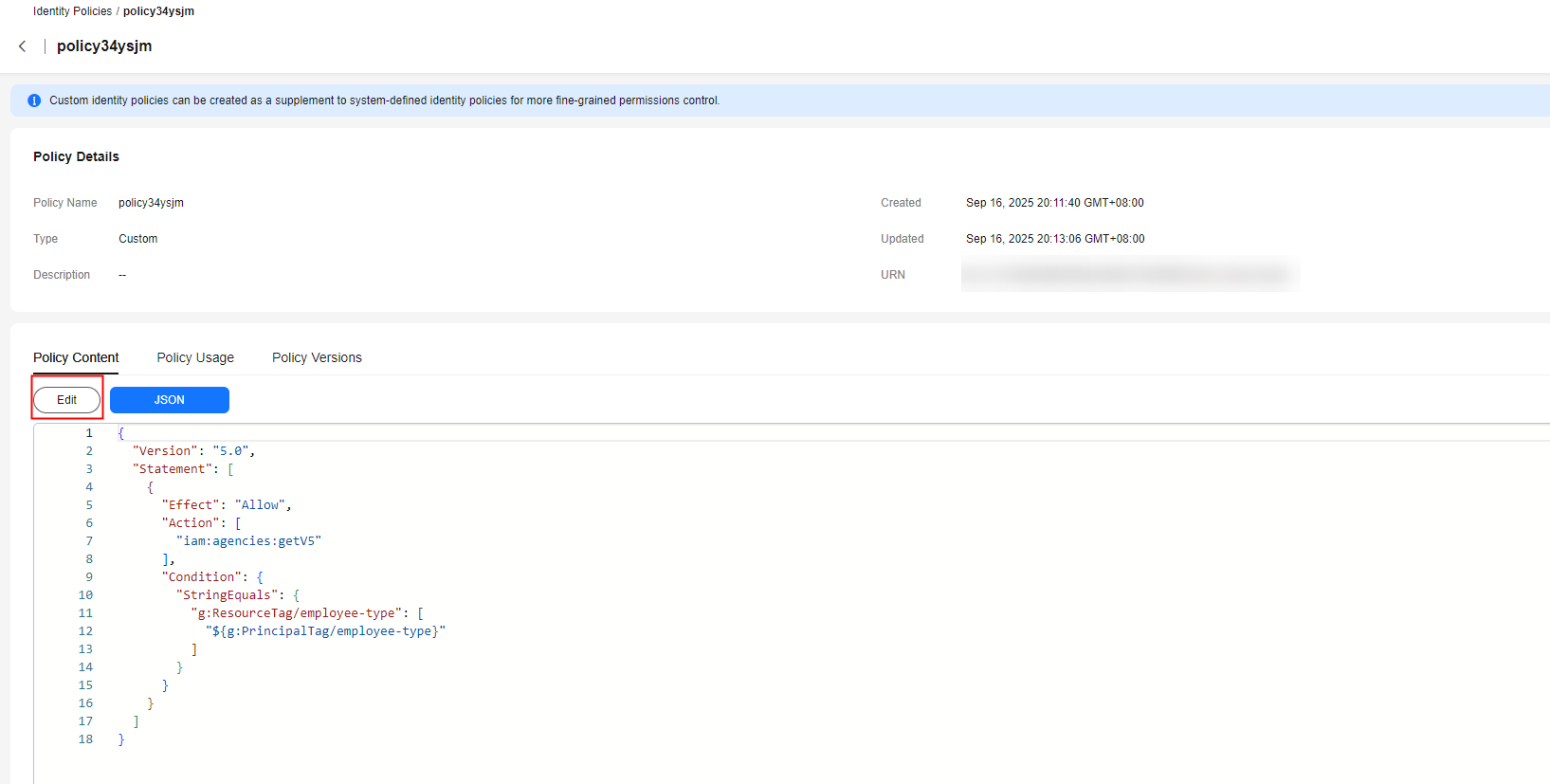
- Modify a custom identity policy by referring to Creating a Custom Identity Policy in the Visual Editor or Creating a Custom Identity Policy in JSON View. Currently, the name and description of a custom identity policy cannot be modified.
- Click OK to save the modifications.
Deleting a Custom Identity Policy

Custom identity policies cannot be deleted if they have been attached to IAM identities. To delete these policies, detach them first.
- In the navigation pane of the IAM console, click Identity Policies.
- Select the custom identity policies to be deleted.
- Click Delete above the identity policy list.
Figure 2 Deleting a custom identity policy
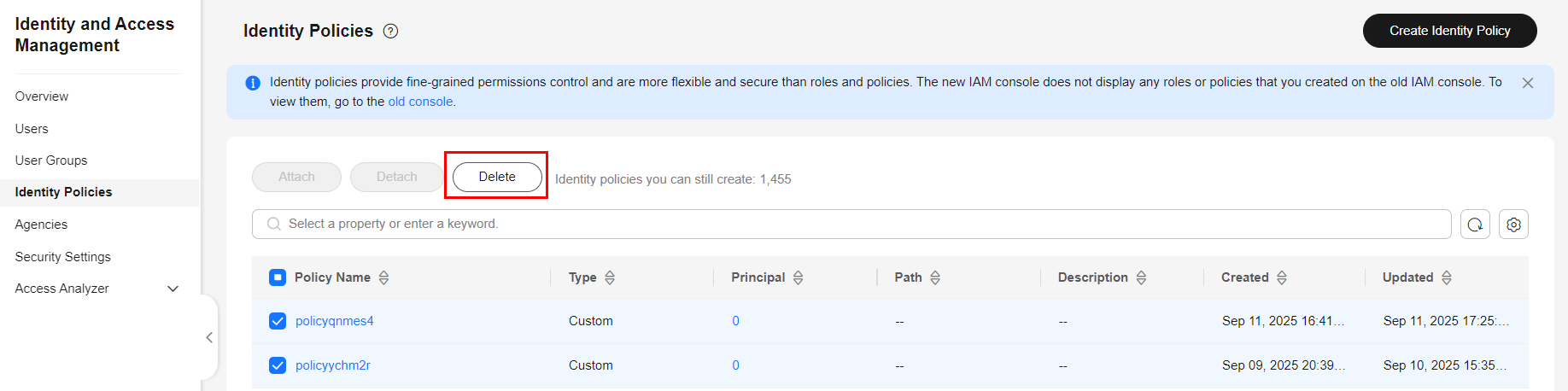
- Confirm the information, enter DELETE in the displayed dialog box, and click OK.
Feedback
Was this page helpful?
Provide feedbackThank you very much for your feedback. We will continue working to improve the documentation.See the reply and handling status in My Cloud VOC.
For any further questions, feel free to contact us through the chatbot.
Chatbot





