Viewing a Failed Graph
If the ECS quota is insufficient, graphs may fail to be created. You can view failed graphs on the Graph Management page.
Procedure
- In the navigation tree on the left, select Graph Management.
- In the upper left corner of the displayed page, view the number of graphs that fail to be created next to Graph Management.
Figure 1 Number of failed graphs

- Click
 to view the name, running status, and creation time of the graph that fails to be created. You can also delete the failed graph.
Figure 2 Viewing the creation status
to view the name, running status, and creation time of the graph that fails to be created. You can also delete the failed graph.
Figure 2 Viewing the creation status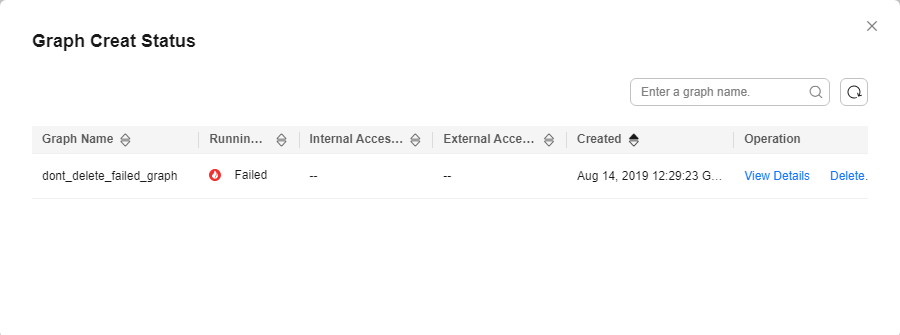
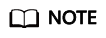
Graphs that fail to be created will occupy quotas if they are not deleted.
- Click View Details in the Operation column to go to the Task Center page. View the start time, end time, failure cause, and job ID of the failed creation task.
Figure 3 Task details
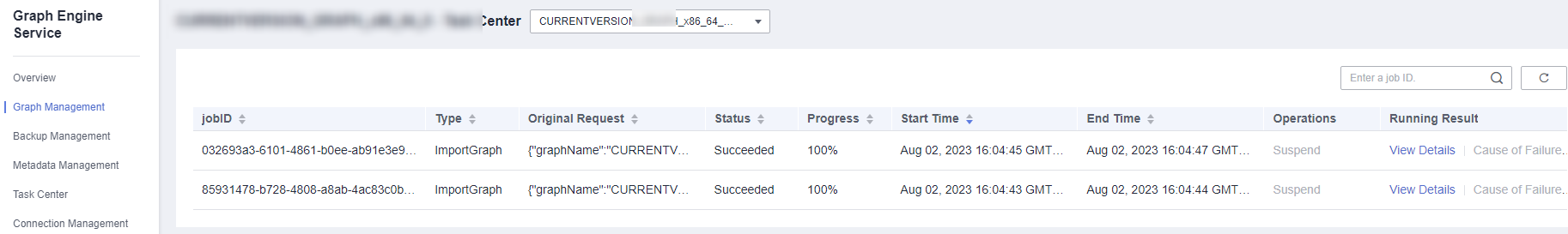
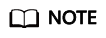
Asynchronous task details can be retained only for one month. You cannot view information about graphs created more than one month ago.
Feedback
Was this page helpful?
Provide feedbackThank you very much for your feedback. We will continue working to improve the documentation.See the reply and handling status in My Cloud VOC.
For any further questions, feel free to contact us through the chatbot.
Chatbot





