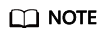Help Center/
Enterprise Management/
User Guide/
Project Management/
Accounting Management/
Managing the Bills of an Enterprise Project/
Viewing and Exporting the Monthly Expenditure Summary of an Enterprise Project
Updated on 2025-03-20 GMT+08:00
Viewing and Exporting the Monthly Expenditure Summary of an Enterprise Project
Scenario
Viewing and exporting monthly expenditure of an enterprise project
Batch operations are supported.
Prerequisites
You have enabled the enterprise project function.
Viewing the Monthly Expenditure of an Enterprise Project
- On the Enterprise Project Management Service page, click View Expenditures in the Operation column of the row that contains the target enterprise project.
- Log in to the Bills.
- Select a month from the drop-down list on the Overview tab.
- View the monthly expenditure statistics of the enterprise project, including the expenditure amounts and description.
Exporting the Monthly Bill of an Enterprise Project
- On the Enterprise Project Management Service page, click View Expenditures in the Operation column of the row that contains the target enterprise project.
- Log in to the Bills.
- Select a month from the drop-down list on the Overview tab.
- Click Export to export the monthly expenditure bill of the enterprise project.
Exporting Monthly Bills of Multiple Enterprise Projects
- Go to the Overview page of Billing Center.
- In the upper right corner, click Enterprise Project Accounting Information.
The Enterprise Project Accounting Information page is displayed.
- Select a month from the drop-down list above the enterprise project accounting information list.
- Click the check boxes of all enterprise projects whose expenditure bills you want to export, and click Export.
Downloading Monthly Bills of Multiple Enterprise Projects
- Go to the page for managing enterprise project accounting information.
- In the navigation pane, choose Bills > Export History.
- Click Download in the Operation column of the row containing the export record to download, and download the export record to a local directory.
Parent topic: Managing the Bills of an Enterprise Project
Feedback
Was this page helpful?
Provide feedbackThank you very much for your feedback. We will continue working to improve the documentation.See the reply and handling status in My Cloud VOC.
The system is busy. Please try again later.
For any further questions, feel free to contact us through the chatbot.
Chatbot