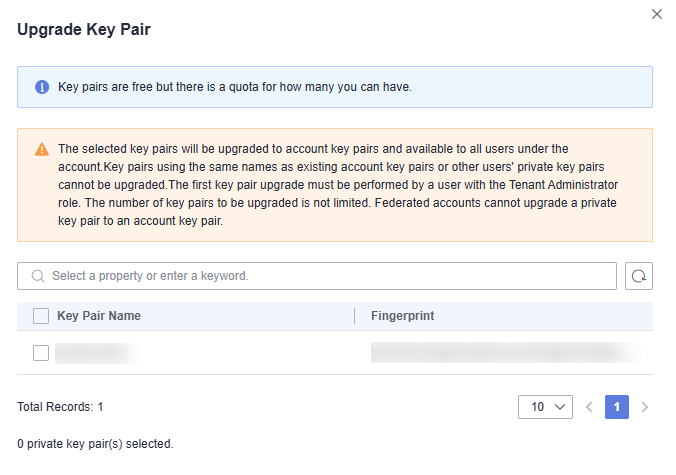Help Center/
Data Encryption Workshop/
User Guide/
Key Pair Service/
Managing Key Pairs/
Upgrading a Private Key Pair to an Account Key Pair
Updated on 2025-07-30 GMT+08:00
Upgrading a Private Key Pair to an Account Key Pair
To allow all the users under your account to use your key pairs, you can upgrade the key pairs to account key pairs.
Prerequisites
- A key pair has been created or imported.
- Users with the Tenant Administrator system role must perform the upgrade at least once. The number of key pairs to be upgraded is not limited.
- The service ticket for key upgrade has been handled.
Constraints
- Key pairs using the same names as existing account key pairs or other users' private key pairs cannot be upgraded.
- If a private key pair is upgraded to an account key pair, the account key pair quota is not occupied.
- Once a private key pair is upgraded to an account key pair, it cannot be changed back.
Procedure
- Log in to the DEW console.
- Click
 in the upper left corner of the console and select a region or project.
in the upper left corner of the console and select a region or project. - In the navigation pane on the left, click Key Pair Service.
- Click the Private Key Pairs tab and then click Upgrade Key Pair.
- In the displayed dialog box, select the key pair to be upgraded, and click OK, as shown in Figure 1.
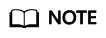
Upgraded key pairs are displayed in the account key pair list.
Feedback
Was this page helpful?
Provide feedbackThank you very much for your feedback. We will continue working to improve the documentation.See the reply and handling status in My Cloud VOC.
The system is busy. Please try again later.
For any further questions, feel free to contact us through the chatbot.
Chatbot