Updated on 2026-01-21 GMT+08:00
Accessing CodeArts Deploy Homepage
Prerequisites
You have purchased and authorized CodeArts Deploy.
Accessing CodeArts Deploy
- Log in to the Huawei Cloud console.
- Click
 in the upper left corner of the page and choose Developer Services > CodeArts Deploy from the service list.
in the upper left corner of the page and choose Developer Services > CodeArts Deploy from the service list. - You can access CodeArts Deploy from either the homepage or the project page.
- From the homepage
Click Access Service to go to the CodeArts Deploy service homepage. This page displays the list of deployment applications.
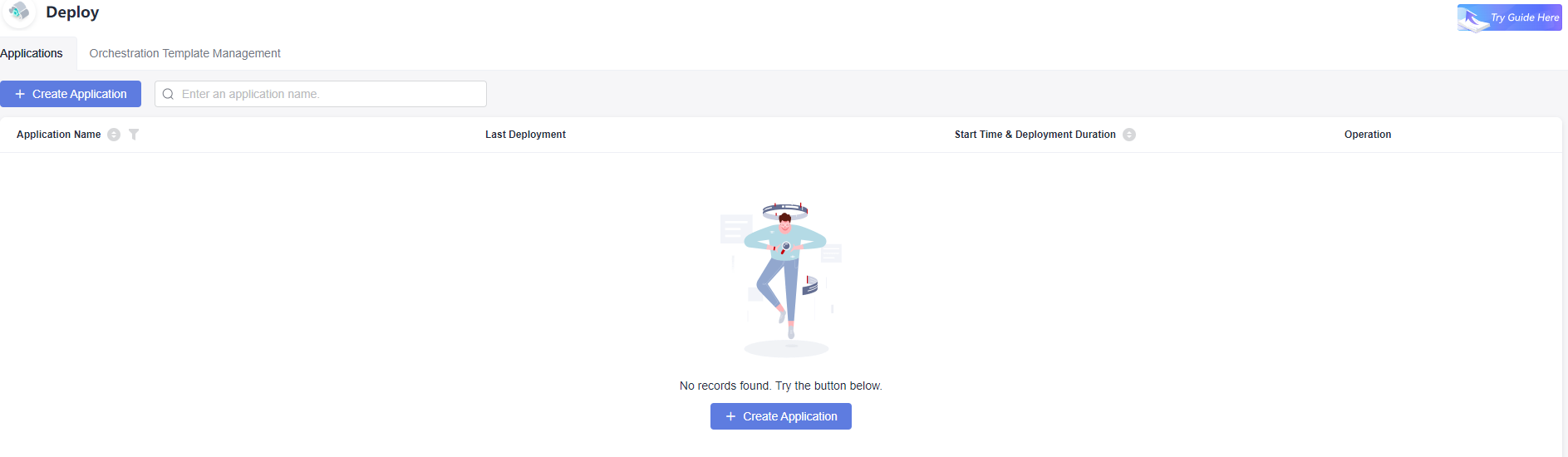
- From the project page
- Click Access Service to go to the CodeArts Deploy service homepage.
- Click Homepage in the navigation pane.
- Click the name of the project to be checked.
- Choose . The application list page of the specified project is displayed.
- From the homepage
Feedback
Was this page helpful?
Provide feedbackThank you very much for your feedback. We will continue working to improve the documentation.See the reply and handling status in My Cloud VOC.
The system is busy. Please try again later.
For any further questions, feel free to contact us through the chatbot.
Chatbot





