Upgrading a Nacos Engine
Nacos engines are created using the latest engine version. When a later version is released, you can upgrade your engine.
Restrictions
- During the Nacos engine upgrade, the microservice and engine are intermittently disconnected, but services of running microservices are not affected. You are advised not to upgrade, restart, or change microservices when upgrading a Nacos engine.
- Version rollback is not supported after the upgrade.
- You can only upgrade to the latest version.
Upgrading a Nacos Engine
- Log in to CSE.
- In the left navigation pane, choose Registry/Configuration Center.
- Click
 in the Version column of the target Nacos engine.
in the Version column of the target Nacos engine.
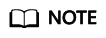
If the engine version is the latest,
 does not exist in the Version column.
does not exist in the Version column. - In the displayed dialog box, confirm the current and target versions, and click OK.
If the upgrade fails, click Retry to perform the upgrade again.
Feedback
Was this page helpful?
Provide feedbackThank you very much for your feedback. We will continue working to improve the documentation.See the reply and handling status in My Cloud VOC.
For any further questions, feel free to contact us through the chatbot.
Chatbot





