Help Center/
CodeArts Repo/
User Guide/
Old Version/
More About Git/
Using the TortoiseGit Client/
Pushing a Repository
Updated on 2023-05-06 GMT+08:00
Pushing a Repository
- Configure the username, email address, and signature key (PPK file).
- Right-click in the blank area and choose .
- Select Git, and set Name and Email.
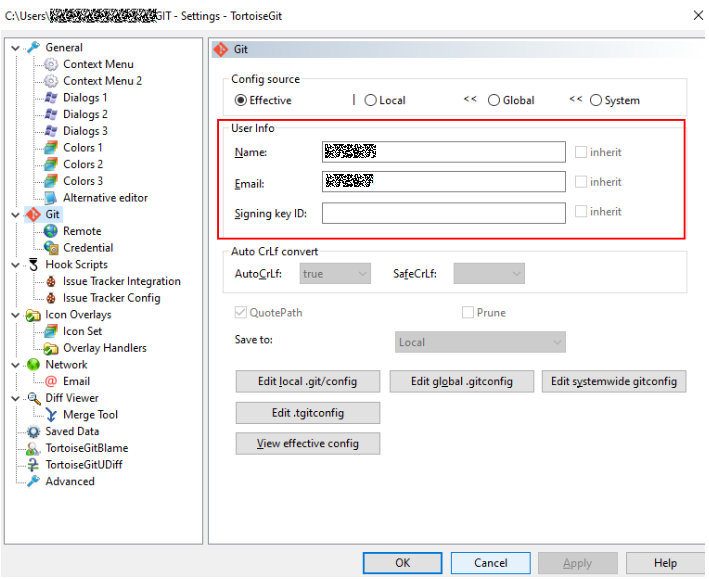

If the push fails, run the following script to locate the fault and send the git.log file generated to the technical support:
#!/bin/bash # this script will collect some logs for Coding.net ### how to use ### # first enter your git repository # then execute this bash, please make sure you have correct rights echo "## git version ##################" >> git.log git version >> git.log echo "## ping ##########################" >> git.log ping code*************.com >> git.log echo "## curl code*************.com ###########" >> git.log curl -v https://code*************.com >> git.log 2>&1 echo "## ssh -vT git@code*************.com ##############" >> git.log ssh -vT git@code*************.com >> git.log 2>&1 echo "## git pull ##############" >> git.log GIT_CURL_VERBOSE=1 GIT_TRACE=1 GIT_TRACE_PACKET=1 git pull >> git.log 2>&1
Parent topic: Using the TortoiseGit Client
Feedback
Was this page helpful?
Provide feedbackThank you very much for your feedback. We will continue working to improve the documentation.See the reply and handling status in My Cloud VOC.
The system is busy. Please try again later.
For any further questions, feel free to contact us through the chatbot.
Chatbot





