Updated on 2024-07-05 GMT+08:00
Managing MRs of a Repository Group
On the Merge Requests tab page of the repository group details page, you can view the MR list page.
- You can switch between tabs to view MRs in different states.
- You can click a request to go to the details page.
- You can view the brief information about the request, including the involved branches, creation time, and creator.
- You can search for a request based on different conditions.
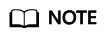
- Open: The request has entered the review or merge phase, and branches have not been merged.
- Merged: The request is approved and the branches are merged.
- Closed: The request is canceled and the branches are not merged.
- All: MRs in all states are displayed.
Parent topic: Using Repository Groups
Feedback
Was this page helpful?
Provide feedbackThank you very much for your feedback. We will continue working to improve the documentation.See the reply and handling status in My Cloud VOC.
The system is busy. Please try again later.
For any further questions, feel free to contact us through the chatbot.
Chatbot





