ConfigMaps
Creating ConfigMaps
- Log in to the CCI console. In the navigation pane on the left, choose Configuration Center > ConfigMaps. On the page displayed, select a namespace and click Create ConfigMap.
You can also use the YAML file to create a ConfigMap. Click Create from YAML in the upper right corner of the CCI console, enter the YAML definition for the ConfigMap, and click OK. For details about the YAML definition, see YAML format.
- Select a creation mode. CCI allows you to create a ConfigMap by manually specifying parameters or uploading a file.
- Method 1: manually specifying parameters. Configure parameters based on the description in Table 1. Parameters marked with an asterisk (*) are mandatory.
Table 1 Parameter description Parameter
Description
Basic information
* Name
Name of the ConfigMap.
Enter 1 to 253 characters starting and ending with a letter or digit. Only lowercase letters, digits, hyphens (-), and periods (.) are allowed. Do not enter two consecutive periods or place a period adjacent to a hyphen.
Description
Description of the ConfigMap.
Data
Configuration data to be stored in the ConfigMap. Key indicates the file name and Value indicates the file content.
- Click Add Data.
- Enter a key and a value.
Label
Labels are attached to various objects (such as workloads and services) in the form of key-value pairs.
Labels define the identifiable properties of these objects and are used to manage and select them.
- Click Add Label.
- Enter a key and a value.
NOTE:If you have set tag policies for CCI, you need to add tags to ConfigMaps based on the tag policies. If a tag does not comply with the tag policies, ConfigMap creation may fail. Contact your administrator to learn more about tag policies.
- Method 2: uploading a file.
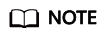
Ensure that the file is in JSON or YAML format and the file size is less than 1 MB. For details, see ConfigMap File Format.
Click Add File, select an existing ConfigMap resource file, and click Open.
- Method 1: manually specifying parameters. Configure parameters based on the description in Table 1. Parameters marked with an asterisk (*) are mandatory.
- Click Create.
Using ConfigMaps
After you create a ConfigMap, mount it to the specified directory of a container during workload creation. For example, mount ConfigMap cci-configmap01 to the /tmp/configmap1 directory.

After you create the workload, a ConfigMap file will be created under /tmp/configmap1. The key of the ConfigMap indicates the file name, and the value indicates the file content.
ConfigMap File Format
A ConfigMap resource file must be in JSON or YAML format, and the file size cannot exceed 1 MB.
- JSON format
An example of the configmap.json file is as follows:
{ "kind": "ConfigMap", "apiVersion": "v1", "metadata": { "name": "nginxconf", "namespace": "cci-namespace-demo" }, "data": { "nginx.conf": "server {\n listen 80;\n server_name localhost;\n\n location / {\n root html;\n index index.html index.htm;\n }\n}" } } - YAML format
Creating a ConfigMap Using kubectl
For details, see ConfigMap.
Feedback
Was this page helpful?
Provide feedbackThank you very much for your feedback. We will continue working to improve the documentation.See the reply and handling status in My Cloud VOC.
For any further questions, feel free to contact us through the chatbot.
Chatbot





