CORS
For security purposes, the browser restricts cross-origin requests from being initiated from a page script. In this case, the page can access only the resources from the current domain. CORS allows the browser to send XMLHttpRequest to the server in a different domain. For details about CORS, see CORS Calling of an Open API.
The CORS plug-in provides the capabilities of specifying preflight request headers and response headers and automatically creating preflight request APIs for cross-origin API access.
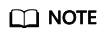
- If this policy is not supported by your gateway, submit a service ticket to upgrade the gateway to the latest version.
- Policy parameters will be stored as plaintext. To prevent information leakage, do not contain sensitive information in these parameters.
Constraints
- An API can be bound to only one CORS policy for a given environment, but each CORS policy can be bound to multiple APIs.
- APIs with the same request path in an API group can only be bound with the same CORS plug-in policy.
- If you have enabled CORS for an API and have also bound the CORS plug-in to the API, the CORS plug-in will be used.
- You cannot bind the CORS plug-in to APIs with the same request path as another API that uses the OPTIONS method.
- When you bind a plug-in policy to an API (see Binding the Policy to APIs), ensure that the request method of the API is included in allow_methods.
- Policies are independent of APIs. A policy takes effect for an API only after they are bound to each other. When binding a policy to an API, you must specify an environment where the API has been published. The policy takes effect for the API only in the specified environment.
- After you bind a policy to an API, unbind the policy from the API, or update the policy, you do not need to publish the API again.
- Taking an API offline does not affect the policies bound to it. The policies are still bound to the API if the API is published again.
- Policies that have been bound to APIs cannot be deleted.
- If this policy is not supported by your gateway, submit a service ticket to upgrade the gateway to the latest version.
Creating a CORS Policy
- Go to the APIG console.
- Select a dedicated gateway at the top of the navigation pane.
- In the navigation pane, choose API Management > API Policies.
- On the Policies tab, click Create Policy.
- On the Select Policy Type page, select CORS in the Plug-ins area.
- Set the policy information based on the following table.
Table 1 CORS parameters Parameter
Description
Name
Enter a policy name. Using naming rules facilitates future search.
It can contain 3 to 255 characters and must start with a letter. Only letters, digits, and underscores (_) are allowed.
Type
Fixed as CORS.
Description
Description about the CORS policy. Enter 1 to 255 characters.
Policy Content
Content of the plug-in, which can be configured in a form or using a script.
Allowed Origins
Access-Control-Allow-Origin response header, which specifies either a single origin, which tells browsers to allow that origin to access an API; or else — for requests without credentials — the "*" wildcard, to tell browsers to allow any origin to access the API. Separate multiple URIs using commas.
Allowed Methods
Access-Control-Allow-Methods response header, which specifies the HTTP methods allowed when accessing the API. Separate multiple methods using commas.
Allowed Headers
Access-Control-Allow-Headers response header, which specifies request headers that can be used when making an XMLHttpRequest. Separate multiple headers using commas.
By default, simple request headers Accept, Accept-Language, Content-Language, and Content-Type (only if the value is application/x-www-form-urlencoded, multipart/form-data, or text/plain) can be carried in requests. You do not need to configure these headers in this parameter.
NOTE:- When you create a CORS policy, Allowed Headers is blank by default, which means cross-origin requests cannot carry any custom headers.
- Setting Allowed Headers to an asterisk (*) means cross-origin requests can carry any custom headers.
Exposed Headers
Access-Control-Expose-Headers response header, which specifies which response headers can be contained in the response of XMLHttpRequest. Separate multiple headers using commas.
By default, basic response headers Cache-Control, Content-Language, Content-Type, Expires, Last-Modified, and Pragma can be contained in the response. You do not need to configure these headers in this parameter.
NOTE:- When you create a CORS policy, Exposed Headers is blank by default, which means the JavaScript code of a browser cannot parse the headers in a cross-origin access response. However, the following basic response headers obtained using the getResponseHeader() method of the XMLHttpRequest object are excluded: Cache-Control, Content-Language, Content-Type, Expires, Last-Modified, and Pragma.
- Setting Exposed Headers to an asterisk (*) means the JavaScript code of a browser can parse all the headers in a cross-origin access response.
Maximum Age
Access-Control-Max-Age response header, which specifies for how many seconds the results of a preflight request can be cached. No more preflight requests will be sent within the specified period.
Allow Credentials
Access-Control-Allow-Credentials response header, which specifies whether XMLHttpRequest requests can carry cookies.
- Click OK.
To clone this policy, click Clone in the Operation column. The name of a cloned policy cannot be the same as that of any existing policy.
- After the policy is created, perform the operations described in Binding the Policy to APIs to apply the policy for the API.
Example Script
{
"allow_origin": "*",
"allow_methods": "GET,POST,PUT",
"allow_headers": "Content-Type,Accept,Accept-Ranges,Cache-Control",
"expose_headers": "X-Request-Id,X-Apig-Latency",
"max_age": 86400,
"allow_credentials": true
}
Binding the Policy to APIs
- Click the policy name to go to the policy details page.
- Select an environment and click Select APIs.
- Select the API group, environment, and required APIs.
APIs can be filtered by API name or tag. The tag is defined during API creation.
- Click OK.
- If an API no longer needs this policy, click Unbind in the row that contains the API.
- If there are multiple APIs that no longer need this policy, select these APIs, and click Unbind above the API list. You can unbind a policy from a maximum of 1000 APIs at a time.
Feedback
Was this page helpful?
Provide feedbackThank you very much for your feedback. We will continue working to improve the documentation.See the reply and handling status in My Cloud VOC.
For any further questions, feel free to contact us through the chatbot.
Chatbot





