Help Center/
Application Operations Management/
User Guide (1.0)/
Log Management/
Adding Log Buckets
Updated on 2024-10-28 GMT+08:00
Adding Log Buckets
A log bucket is a logical group of log files. Before using functions such as Viewing Bucket Logs, ensure that a log bucket has been created.
Precautions
- You can add up to 500 log files to a log bucket.
- A log bucket only stores the log files of the same cluster.
Procedure
- Log in to the AOM console. In the navigation pane, choose Log > Log Buckets.
- Click Bucket List tab and then click Add Log Bucket. On the page that is displayed, enter a log bucket name and description, select one or more log files, and click OK.
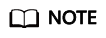
- The Component tab page displays log files of all components except system components.
- The System tab page displays all system log files.
- The Host tab page displays all host log files.
More Operations
After adding a log bucket, perform the operations listed in Table 1 if needed.
Parent topic: Log Management
Feedback
Was this page helpful?
Provide feedbackThank you very much for your feedback. We will continue working to improve the documentation.See the reply and handling status in My Cloud VOC.
The system is busy. Please try again later.
For any further questions, feel free to contact us through the chatbot.
Chatbot





