Modify TLS Configuration
Once a domain name is connected to AAD, you can adjust the minimum TLS version and the encryption algorithm that matches the HTTPS certificate in the domain name list.

Access is denied for requests from TLS versions older than the minimum TLS version.
Modify TLS Configuration
- Log in to the AAD console.
- In the navigation pane on the left, choose . The Domain Name Access page is displayed.
Figure 1 Domain name access
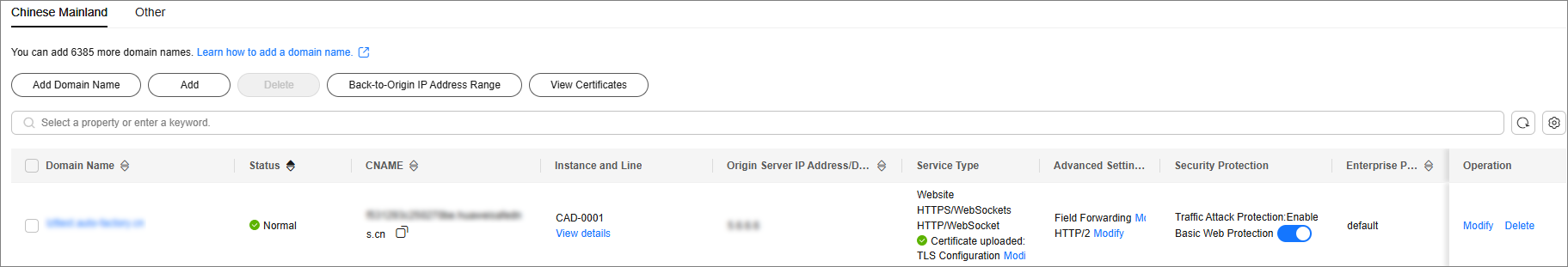
- Click Edit next to TLS Configuration of the target domain name.
- After selecting the TLS version and cipher suite, click Confirm.
Figure 2 Forwarding rule fields

Feedback
Was this page helpful?
Provide feedbackThank you very much for your feedback. We will continue working to improve the documentation.See the reply and handling status in My Cloud VOC.
For any further questions, feel free to contact us through the chatbot.
Chatbot





