Viewing Information About a Domain Name
After a domain name is connected to AAD, you can view information about the domain name in the domain name list to ensure that its protection status is normal.
Viewing Information About a Domain Name
- Log in to the AAD console.
- In the navigation pane on the left, choose . The Domain Name Access page is displayed.
Figure 1 Domain name access
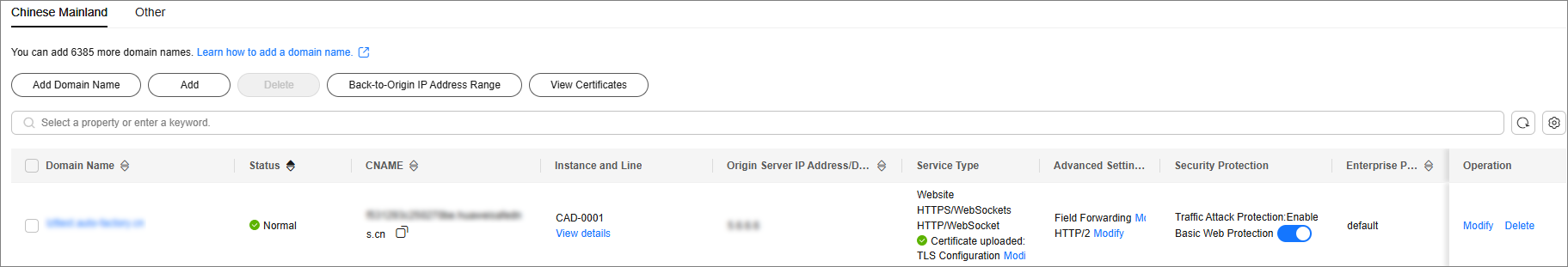
- View information about the domain name.
Table 1 Parameter description Parameter
Description
Domain Name
Protected domain name. You can click a domain name to view its Web CC protection details.
CNAME
- CNAME record obtained for the domain name after a CNAME resolution
- Click
 to copy the CNAME record.
to copy the CNAME record.
Instance and Line
- CNAME-based access status of the domain name
- Click View details to view details about the line of the domain name.
- Enable CNAME-based Auto Scheduling so that DNS resolution will automatically schedule the traffic if the high-defense IP address is blocked by a black hole.
Origin Server IP Address/Domain name
IP address or domain name of the origin server.
Service Type
- Service type of the domain name
- Locate the row that contains HTTPS/WebSockets certificate, click Update in the Service Type column to update the certificate. For details, see Updating a Certificate.
Security Protection
Status of traffic attack protection, basic web protection, and CC attack protection
- For a website service whose Origin Server Type is set to IP address, you can enable basic web protection and CC attack protection for your domain name.
- For a website service whose Origin Server Type is set to Domain name, you do not need to enable basic web protection and CC attack protection for your domain name.
- For a non-website service, only traffic attack defense is provided and enabled by default.
Enterprise Project
Enterprise project that the instance belongs to.
Feedback
Was this page helpful?
Provide feedbackThank you very much for your feedback. We will continue working to improve the documentation.See the reply and handling status in My Cloud VOC.
For any further questions, feel free to contact us through the chatbot.
Chatbot





