Deleting a Protected Object
If a protected object no longer needs CNAD Advanced protection, you can delete it from the CNAD Advanced instance.
If an EIP is deleted from a CNAD Advanced instance, it will be automatically protected by CNAD Basic.
The dedicated EIP bound to CNAD Advanced - Unlimited Protection Advanced Edition cannot be accessed from the Internet after being deleted. Exercise caution when deleting a protected object.

Once protected objects are deleted, they will no longer have DDoS protection, introducing potential security risks to your resources. Proceed with caution when performing this operation.
Deleting a Protected Object
- Log in to the AAD console.
- In the navigation tree on the left, choose . The Protected Objects page is displayed.
Figure 1 Protected objects
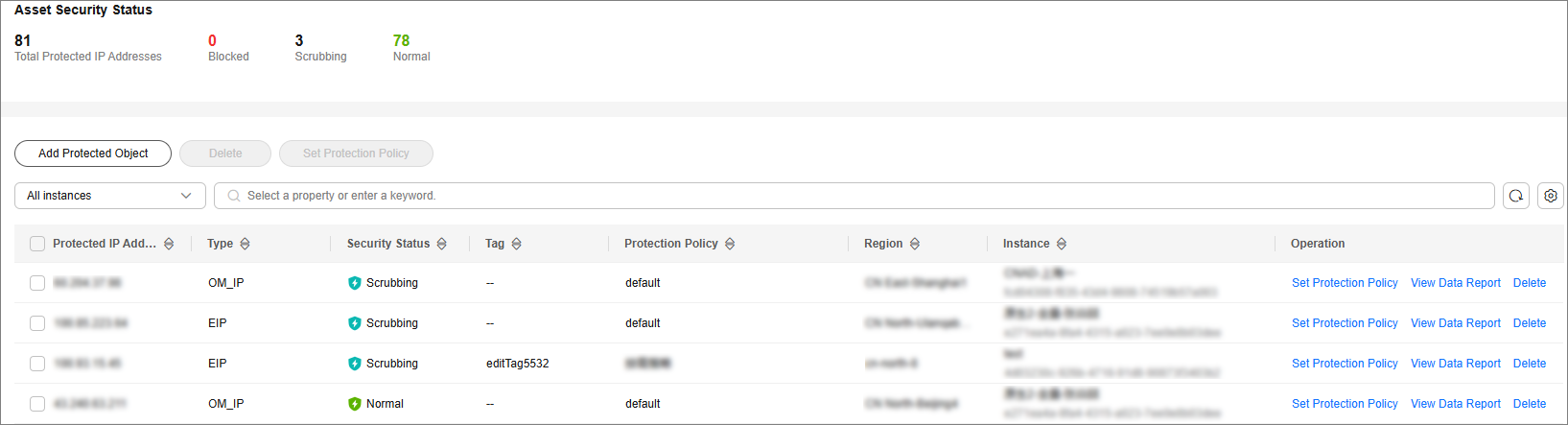
- In the Instance drop-down list, select the instance where you want to delete a protected object.
Figure 2 Selecting an instance
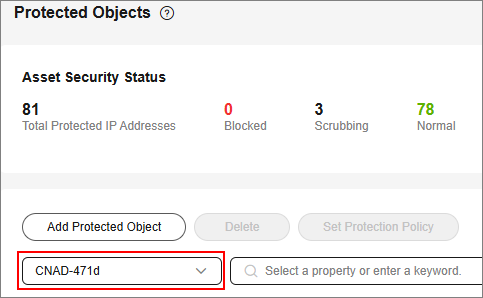
- Select a deletion mode.
- To delete protected objects in batches, select the IP addresses to be deleted and click Delete.
- To delete a single protected object, locate the row that contains the target IP address, and click Delete.
- In the dialog box that is displayed, enter DELETE and click OK.
Figure 3 Confirming deletion
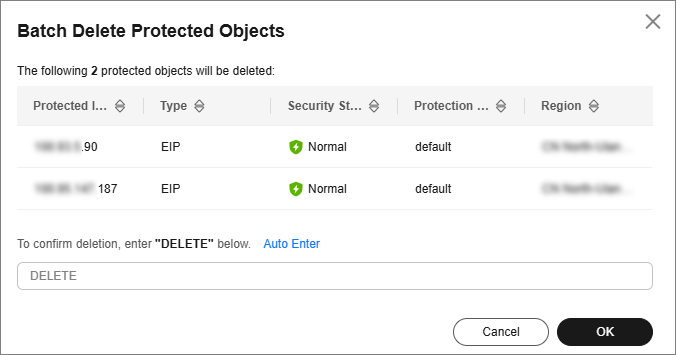
Feedback
Was this page helpful?
Provide feedbackThank you very much for your feedback. We will continue working to improve the documentation.See the reply and handling status in My Cloud VOC.
For any further questions, feel free to contact us through the chatbot.
Chatbot





