How Do I Manually Clear Nodes of an On-Premises Cluster?
Precautions
Clearing a node is a high-risk operation. After the node is cleared, all processes (including the Kubernetes process and containerd) and data (including containers and images) on the node are cleared, and the node status cannot be restored. Therefore, before performing this operation, ensure that the node is no longer needed by the on-premises cluster.
Scenario
If the execution of the ucs-ctl delete cluster and ucs-ctl delete node commands fails on the on-premises cluster, you need to manually clear the node by referring to this section.
Procedure
- Obtain the node clearing script from the installed node.
Obtain the node clearing script uninstall_node.sh from the /var/paas/.ucs-package/ucs-onpremise/scripts/ directory generated after the decompression.
- Copy the script to the node to be cleared.
- Log in to the node to be cleared and run the following command:
bash uninstall_node.sh
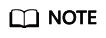
To reduce residual processes or data, the script can be executed multiple times.
- After the script is executed, restart the node.
- Repeat the preceding operations to clear other nodes.
Feedback
Was this page helpful?
Provide feedbackThank you very much for your feedback. We will continue working to improve the documentation.See the reply and handling status in My Cloud VOC.
For any further questions, feel free to contact us through the chatbot.
Chatbot





