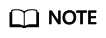Help Center/
ModelArts/
Troubleshooting/
DevEnviron/
Failures to Access the Development Environment Through VS Code/
Notebook Instance Is Frequently Disconnected or Stuck After It Is Connected with MobaXterm Using SSH
Updated on 2025-06-06 GMT+08:00
Notebook Instance Is Frequently Disconnected or Stuck After It Is Connected with MobaXterm Using SSH
Symptom
After MobaXterm is connected to a development environment, it is disconnected after a period of time.
Possible Causes
When MobaXterm is configured, SSH keepalive is not selected or Stop server after of MobaXterm Professional is set to a value that is too small.
Solution
- Open MobaXterm and click Settings on the menu bar.
Figure 1 Settings

- On the MobaXterm configuration page, click the SSH tab and select SSH keepalive.
Figure 2 Selecting SSH keepalive

- Change the default value 360 seconds to 3600 seconds or a larger value for Stop server after.
Figure 3 Setting Stop server after

Feedback
Was this page helpful?
Provide feedbackThank you very much for your feedback. We will continue working to improve the documentation.See the reply and handling status in My Cloud VOC.
The system is busy. Please try again later.
For any further questions, feel free to contact us through the chatbot.
Chatbot