Connecting to a DB Instance
An RDS DB instance can be connected through a private network or a public network.
|
Connect Through |
IP Address |
Scenarios |
Description |
|---|---|---|---|
|
Floating IP |
RDS provides a floating IP address by default. When your applications are deployed on an ECS that is in the same region and VPC as RDS, you are advised to use a floating IP address to connect to the RDS DB instance through the ECS. |
|
|
|
EIP |
If you cannot access an RDS DB instance through a floating IP address, bind an EIP to the DB instance and connect the DB instance to the ECS through the EIP. |
|
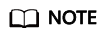
- VPC: indicates the Virtual Private Cloud.
- ECS: indicates the Elastic Cloud Server.
- If the ECS is in the same VPC as your RDS DB instance, you do not need to apply for an EIP.
Figure 1 illustrates the connection over a private network or a public network.
Feedback
Was this page helpful?
Provide feedbackThank you very much for your feedback. We will continue working to improve the documentation.See the reply and handling status in My Cloud VOC.
For any further questions, feel free to contact us through the chatbot.
Chatbot






